Perform the steps given below to take a backup of configuration data.
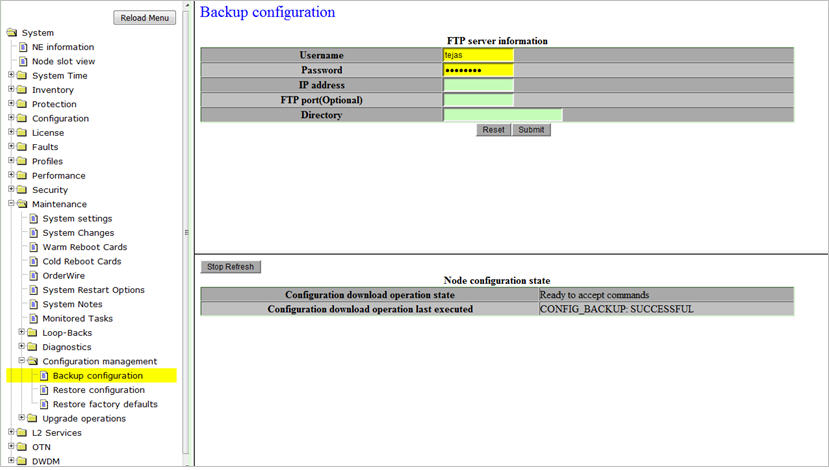
NOTE: It is recommended to perform a node database backup on a daily basis.
Backup configuration parameters
Parameter |
Description |
Username |
The user name of the system on which the configuration backup is to be created. |
Password |
The password of the system on which the configuration backup is to be created. |
IP address |
The IP address of the system where the configuration backup is created. |
FTP port(Optional) |
The FTP port number for establishing connection with system having configuration backup. |
Directory |
The directory in which the backup file is to be placed. |
NOTE: The Node configuration state is displayed at the bottom of the preview pane and is refreshed for every few seconds. The Configuration state displayed is the last operation performed with the configuration management.