The Restore factory defaults menu is used when all configuration data of a node is to be deleted or when the node has to be brought down with the factory default settings. While restoring the factory defaults, all configuration information, event history and performance data are deleted. The factory defaults can be restored only by the ADMIN user.
Perform the steps given below to restore the factory default settings.
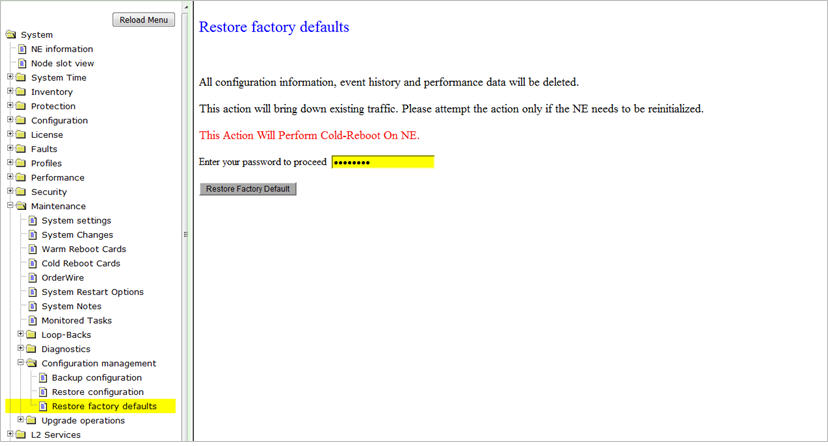
NOTE: All configuration information, event history and performance data will be deleted on restoring factory default settings. The Restore factory default operation brings down existing traffic. Please attempt the action only if the node needs to be re-initialized. A power cycle is necessary after the operation. The restoring factory defaults does not delete configured user names and profiles. To delete the user names and profiles, select the Also delete All User Profiles check box.