Perform the steps given below to view the performance statistics of Tributary Unit (TU).
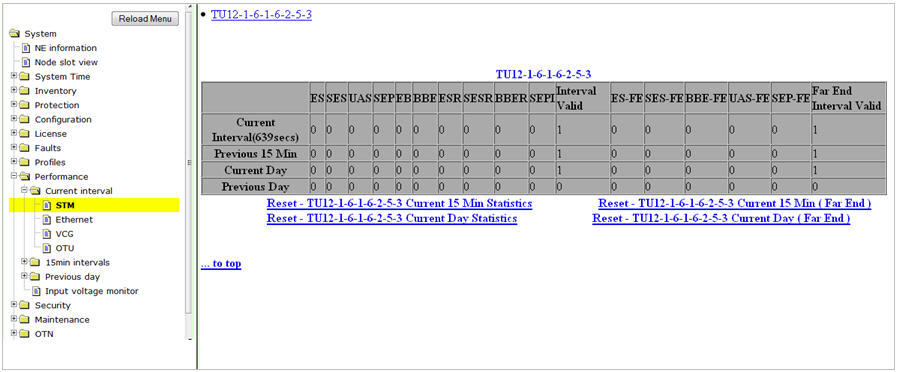
NOTE: The current interval statistics of the Tributary Unit is available for the current time interval, previous 15 minutes, current day, and the previous day.
Reset options available for each TU are:
Tributary Unit performance counters
Parameter |
Description |
|---|---|
ES |
Displays the errored second. |
SES |
Displays the severely errored second. |
UAS |
Displays the unavailable second. |
SEP |
Displays the severely errored period. |
EB |
Displays the errored blocks. |
BBE |
Displays the background blocked error. |
ESR |
Displays the error seconds ratio. |
SESR |
Displays the severely error seconds ratio. |
BBER |
Displays the background blocked error ratio. |
SEPI |
Displays the severely errored period intensity. |
Interval Valid |
'1' is displayed when none of the below mentioned operations occur at that interval on the port. '0' is displayed if any of the below mentioned operations occur at that interval on the port. The operations are:
|
ES-FE |
Displays the error seconds at far end. |
SES-FE |
Displays the severely error seconds at far end. |
BBE-FE |
Displays the background blocked errors at far end. |
UAS-FE |
Displays the unavailable seconds at far end. |
SEP-FE |
Displays the severely errored period at far end. |
Far End Interval Valid |
'1' is displayed when none of the below mentioned operations occur at that interval on the port at far end. '0' is displayed if any of the below mentioned operations occur at that interval on the port. The operations are:
|