Device CSV Upload Discovery is another advanced form of Automatic Discovery where in administrator can input more options to the Discovery process individually at device level.
Device CSV Upload allows administrator to discover a bulk of devices with additional device information like Device Location (State, City, Address), User managing the device (contact details), Type of Service, product Type, Priority of Device, Device managing Process etc..
Note: Discovery and output process is the same as Auto discovery. Through Device CSV upload administrator can also perform edit/delete operations on the existing Device Properties in bulk manner.
From the “Discovery” menu ![]() , click “Device CSV Upload”
, click “Device CSV Upload”
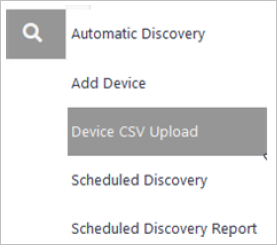
Follow the below instructions to initiate Discovery of devices
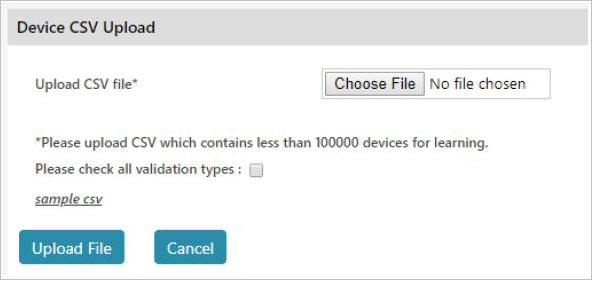
NOTE :
IP Address uniqueness should be maintained throughout the application.
Edit and Delete Operations is also performed based on the IP address while uploading the CSV.