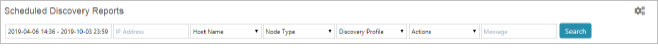Scheduled Discovery Report Search
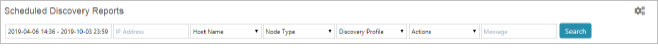
NCCM allows searching the Report using below fields
- Time between the changes identified using the calendar option
- Device IP Address in textbox
- Hostname using the dropdown
- Node type using the dropdown
- Discovery Profile using the dropdown
- Result Actions using the dropdown
- Discovery Result summary message in textbox
Click Search to perform the search based on the filter which applied.