As an administrator you can Force Logout any user who do not have Administrative privileges from active session. You cannot Force Logout an Administrator.
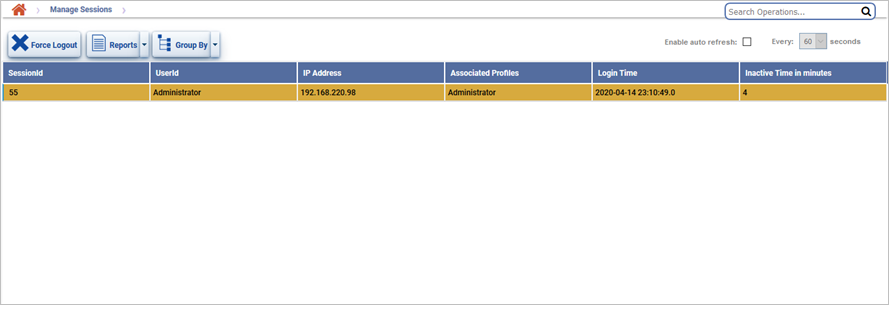
Manage Sessions parameters
Attribute |
Description |
SessionId |
Displays the current session number of the user. |
UserId |
Displays the user name. |
IP Address |
Displays the IP address of the user. |
Associated Profiles |
Displays the profile type of the logged-in user. |
Login Time |
Displays the date and the time of login. |
Inactive Time in minutes |
Displays the time in minutes for which the user has been inactive but logged-in to TJ5500. |
Perform the following step to export the session details in any of the four formats available namely PDF, CSV, XML, and HTML:
The following figure shows an example of session details exported in HTML format:
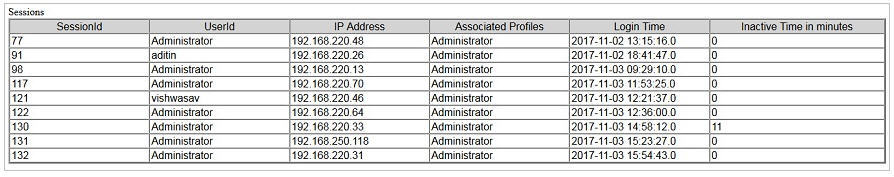
Perform the following step to group the session details by UserId parameter:
To expand or collapse a grouped list, select Expand/Collapse Group option from the drop down menu.
To ungroup a grouped list, select Ungroup option from the drop down menu.