NOTE: The following procedure is applicable for creation of ERP using MAC Bridge cards also:
Perform the following steps to add a new ring:
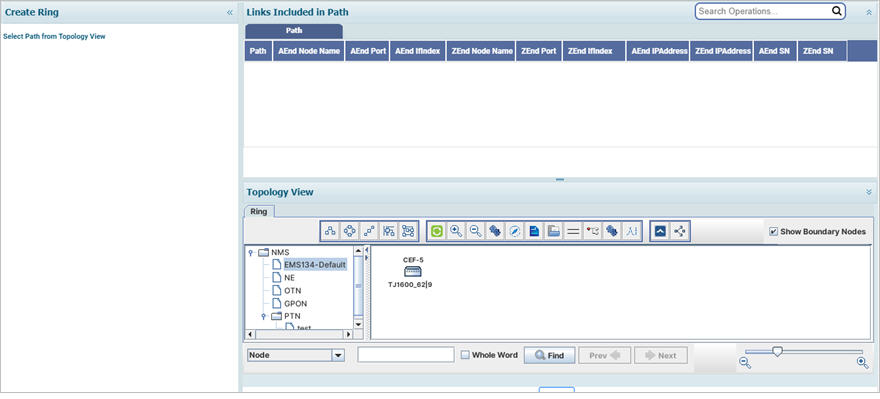
NOTE: TJ5500 allows user to provision open rings by provisioning VPLS Clouds.
Create Ring parameters
Parameter |
Description |
|---|---|
Ring Name |
The name given to the Ring. The characters supported are A to Z, a to z, 0 to 9, _(underscore), -(hyphen), .(dot), &(ampersand), space. |
Guard Timer (ms) |
Displays the time a node will be unaware of new or existing ring requests transmitted from other nodes. NOTE: Guard Timer is not editable. The default value is 500ms. |
WTR Time (Min) |
This is the time the traffic stays on protect path after work path is rectified in a revertive protected tunnel group. |
Add Ringlet |
|
Name |
The name given to the Ringlet. The characters supported are A to Z, a to z, 0 to 9, _(underscore), -(hyphen), .(dot), &(ampersand), space. |
Control VID |
VLAN IDentifier of the Control VLAN. The Control VLAN is used to carry control messages. This VLAN is never blocked. |
Data VID List |
Displays the list of VLAN data that are to be protected by the ringlet. |
Reversion Mode |
Select the required reversion mode from the list displayed - revertive, non-revertive. |
RPL Owner |
Ring Protected Link (RPL) owner. The RPL owner has a RPL port and a non-RPL port. Under normal working condition, the RPL owner blocks traffic through the RPL port for the data VLANs that are protected by the ringlet. |
RPL Port |
An RPL port is present on an RPL Owner. The RPL port is blocked under normal working conditions. The RPL Owner unblocks the RPL port after receiving RAPS (SF) messages from other nodes. |
Select an Action |
Allows the user to select an action after entering the ring and ringlet parameters as desired.
|