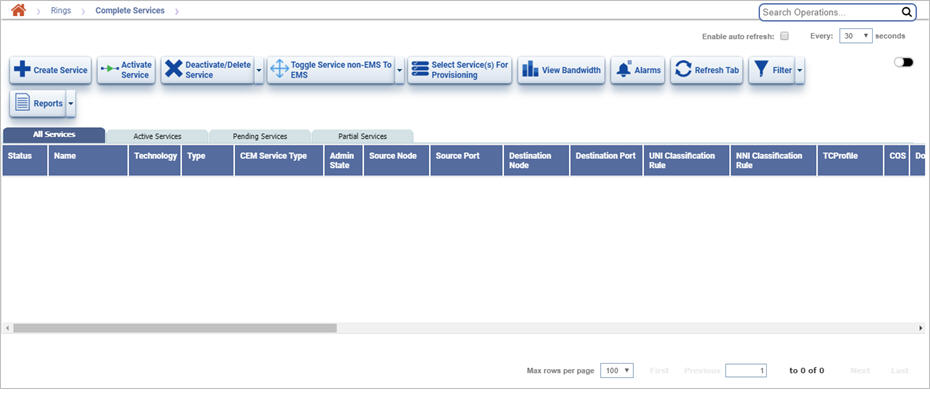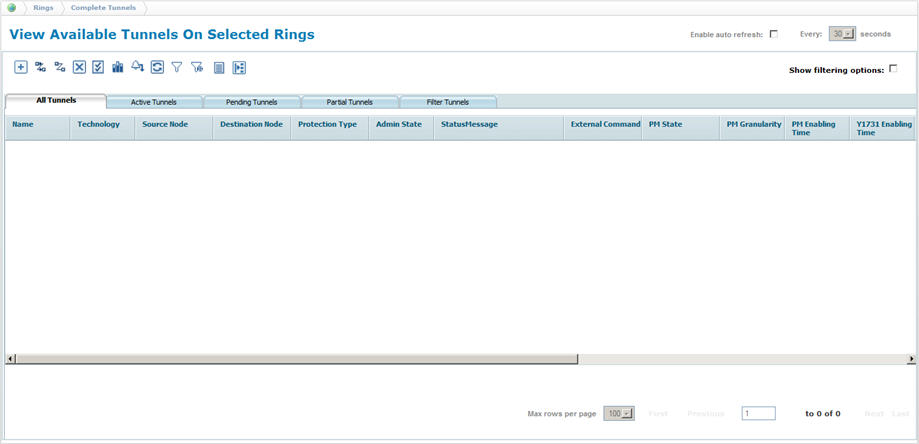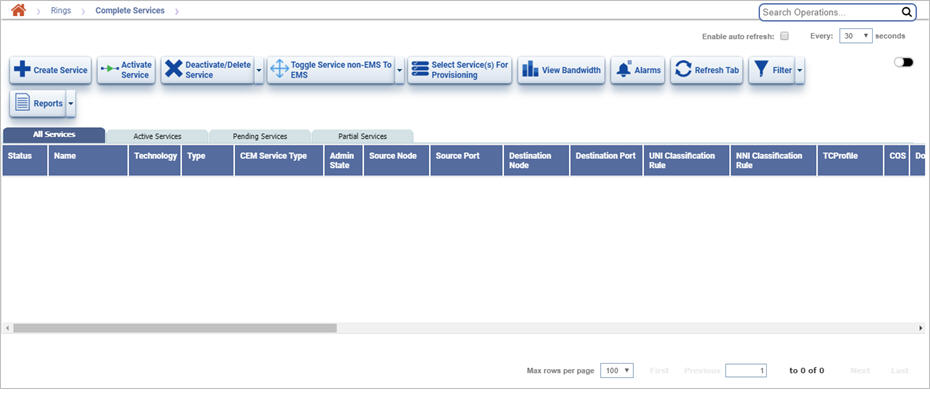Filter services and tunnels
Perform the following steps to view available services and tunnels on the selected ring(s):
- Go to menu and click option. The Rings page is displayed.
- Select the desired ring(s) and click
 (Filter > Filter Services) and select the option as:.
(Filter > Filter Services) and select the option as:.- Filter Tunnels. The Complete Tunnels page displays the available tunnels on the selected ring(s).
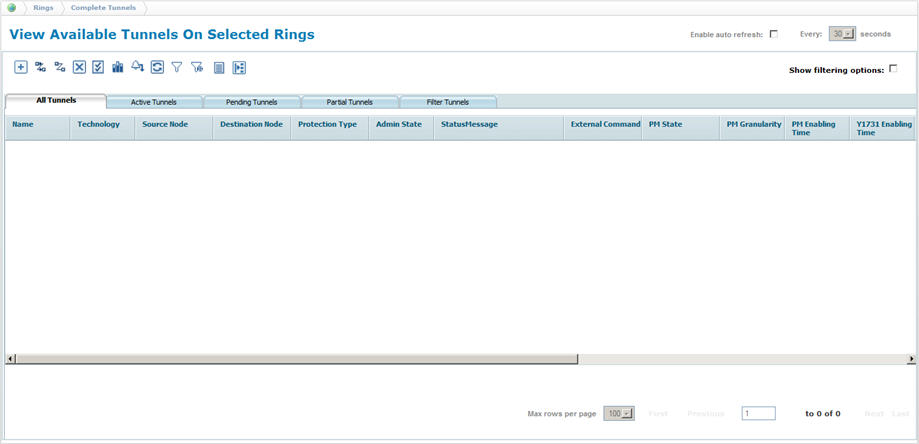
- Filter Services. The Complete Services page displays the available services on the selected ring(s)