To view nominated timing references, click Configuration > Synchronization > View Nominated timing references in the navigation pane. The View nominated timing reference preview pane is displayed.
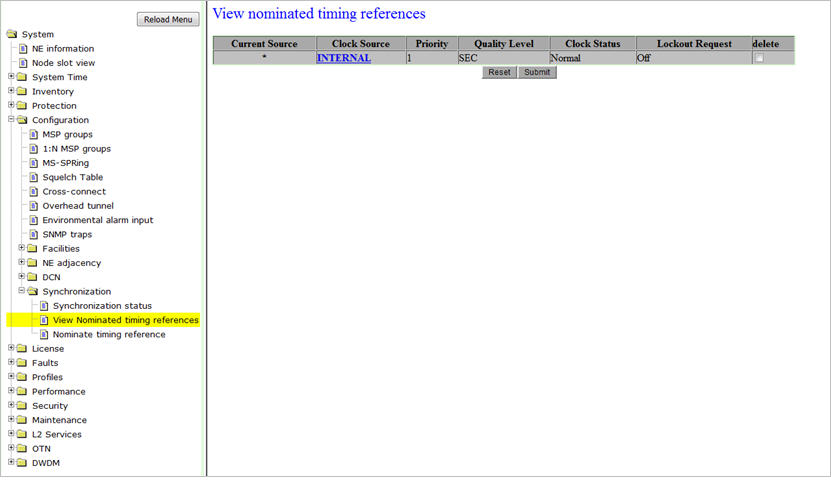
Nominated timing reference parameters
Parameter |
Description |
|---|---|
Current Source |
Parameter to indicate if the clock source is the current source. The clock source tagged with an asterisk is the current active source. |
Clock Source |
The nominated clock source. Clicking on the clock source link will launch the Edit Clock Sel pane. |
Priority |
The priority assigned to the clock source. |
Quality Level |
The quality of the timing reference to which the node is locked. |
Clock Status |
The availability status of the clock source as one of the following:
|
Lockout Request |
Parameter to exclude or include the clock source from selection.
|
delete |
Allows you to delete the timing reference. |