The Synchronization status option displays the synchronization state of the node. The SSM Timing Alarms are displayed in the lower portion of the Synchronization state preview pane. The SSM timing alarms are automatically refreshed for every two seconds.
Perform the steps given below to edit the synchronization state of the node.
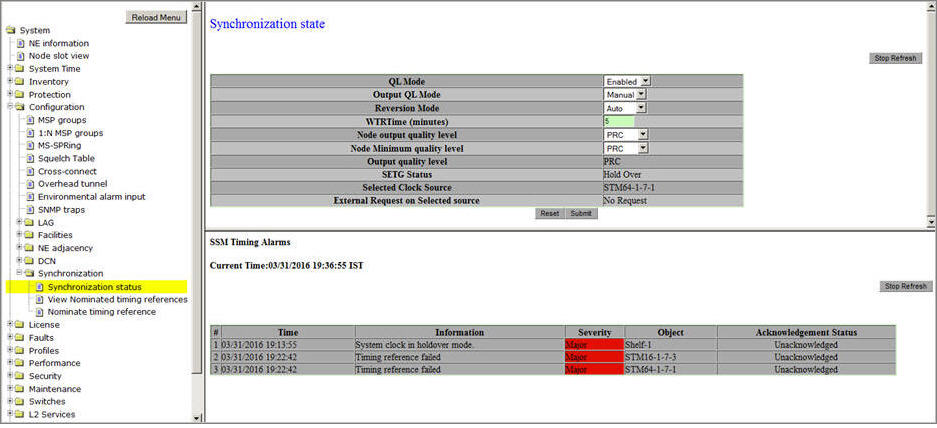
Synchronization state parameters
Parameter |
Description |
Default Value |
Acceptable Value |
|---|---|---|---|
QL Mode |
The clock selection.
|
Disabled |
|
Output QL Mode |
Quality of the clock output.
When QL Mode is set as Disabled, Output QL mode should be selected as Manual. |
Manual |
|
Reversion Mode |
Clock switch mode in case of failure.
|
Manual |
|
WTRTime (minutes) |
The time the clock takes to switch to previously locked clock when it is restored from failure. Changes made to the WTR will not impact clocks that are already in WTR. The changes to the clocks will be applied on the next switch. NOTE: WTRTime is applicable only when Reversion Mode is set to Auto. |
5 |
1 to 12 |
Node output quality level |
Allows you to select the node output quality level. |
PRC |
|
Node minimum quality level |
The minimum quality level expected by the node to lock to a particular clock. If the clock does not have the QL as expected, then the BITS clock output will be squelched. Squelching is not done at the STM-N interfaces. |
SEC |
|
Output quality level |
Displays the actual output quality of clock at current state. |
-- |
-- |
SETG Status |
Displays the status of the PLL within the node synchronization module. Any one of the following modes will be displayed:
|
-- |
-- |
Selected Clock Source |
Displays the nomination of a clock reference to the node which is defined by the following parameters:
|
-- |
-- |
External Request on Selected source |
Displays the external requests given on the clock source. Any one of the following external requests will be displayed.
|
-- |
-- |