Perform the steps given below to nominate a timing reference.
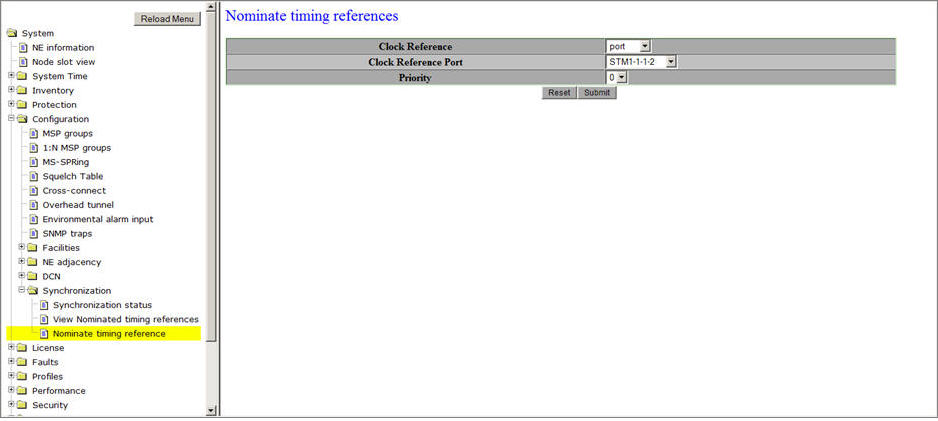
Nominate timing references
Parameter |
Description |
Default Value |
Acceptable Value |
|---|---|---|---|
Clock Reference |
Allows you to nominate a clock source. |
port |
|
Clock Reference Port |
Allows you to select the desired interface. |
-- |
|
Priority |
Allows you to select an appropriate number to prioritize the clock source. |
0 |
0 to 8 |
NOTE: A maximum of eight clocks can be nominated for a node.