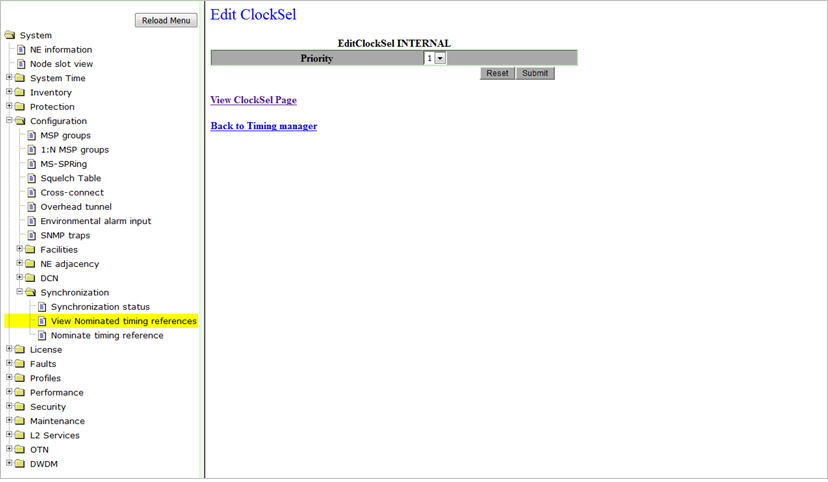Editing Nominated Timing References
Perform the steps given below to edit timing references.
- Click in the navigation pane. The View nominated timing references preview pane is displayed.
- Under the Clock source field, click on the desired link to edit the clock source information. The Edit ClockSel preview pane is displayed.
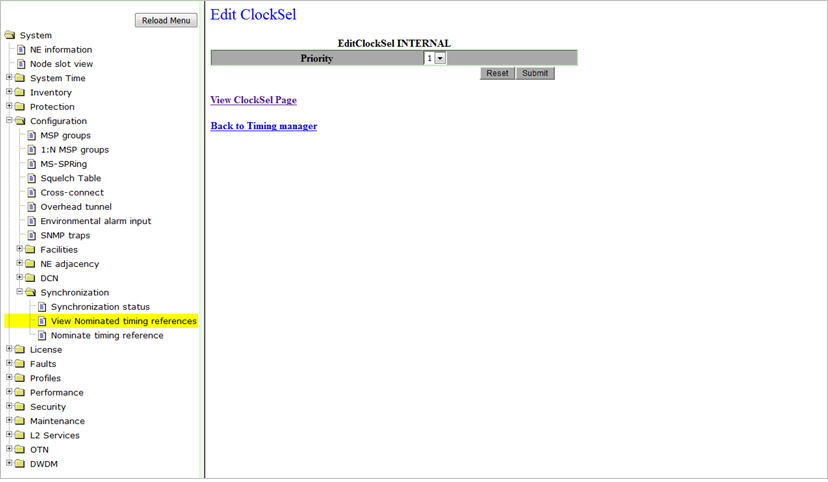
- Edit the Priority and LockOut Request values from the drop down list.
- Click Submit. A success message is displayed. The selected timing reference is edited with the given values.