Simple Network Management Protocol (SNMP) is a set of protocols for managing complex networks. SNMP is an application-layer protocol that allows network devices to exchange management information. SNMP trap is an SNMP application that uses the SNMP trap operation to send information to a network manager. Traps are sent when errors or specific events occur on the network. SNMP allows network administrator to find and interpret network problems and plan network growth.
Perform the steps given below to configure SNMP traps.
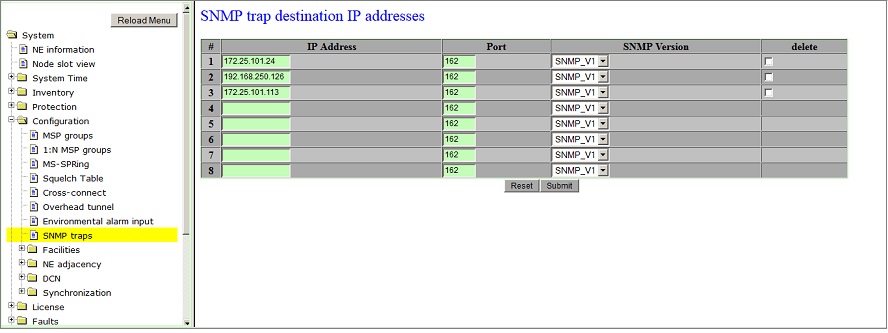
SNMP Trap Destination IP Addresses
Parameter |
Description |
Default Value |
Acceptable Value |
|---|---|---|---|
# |
Displays the serial number in order for the SNMP trap destination. |
-- |
-- |
IP Address |
Enter the destination IP address. |
-- |
0.0.0.0 - 225.225.225.224 |
Port |
The port used in SNMP. This value cannot be changed. |
162 |
-- |
SNMP Version |
The version of SNMP in use. |
SNMP_V1 |
NOTE: SNMP_V3 is not supported for this release. |
delete |
Allows you to select the check box for deletion of SNMP trap destination IP Address. |
-- |
-- |
NOTE: SNMP traps can be added manually or when a node is enrolled in EMS.