TJ5100-S allows you to add new Notifier Alerts using this option. The Alert can be generated for different severity levels such as Informational, Important Information, Warning, Serious Warning, Error, or Serious Error. When you subscribe for events of a certain severity level, you will get notified for events that are equal to or above that severity level. Similarly, you can generate notifier immediately after the occurrence of a particular event or After Correlation. You can also generate the notifiers based on Node Address.
Once the Notifier Methods are configured, notifier alerts can be configured. To do so, from the left menu panel, click ![]() and select Alerts.
and select Alerts.
The Notifier Alerts page displays Alert details such as Name, Type, Status, Severity, Severity Type, Notifier Type, Event Type, Delivery Option, Notifier Method and escalation levels.
From this page, you can add, edit, delete, enable and disable alerts.
To add Email Notifier, click ![]() on from the Notifier Alerts page. Follow the below steps:
on from the Notifier Alerts page. Follow the below steps:
Notify Condition
Acknowledgment
Notifier Method
Once all the steps are complete, select ![]() from the bottom of the page, to save the notifier alert.
from the bottom of the page, to save the notifier alert.
Once notifier alerts are configured, the notifier alert page would look like below:
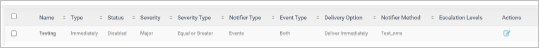
To edit a notifier alert, from the Notifier Alerts page, select the alert and click ![]() . Make the necessary changes and click
. Make the necessary changes and click ![]() to save changes.
to save changes.
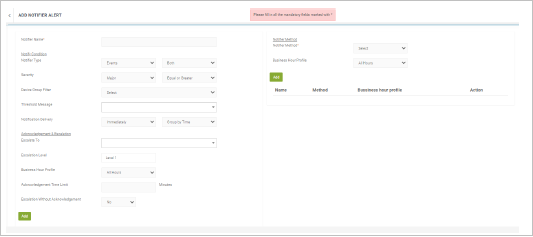
To delete a notifier alert, from the Notifier Alerts page, select the alert and click ![]() .
.
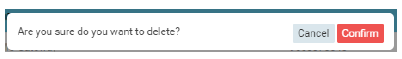
Select ![]() to delete or to
to delete or to ![]() cancel deletion.
cancel deletion.
Notifiers could be enabled/disabled temporarily, as per necessity (Alerts will be raised only when the alerts are in ‘Enabled’ status).
From the Notifier alert page, select the alert and click ![]() to enable the alert.
to enable the alert.
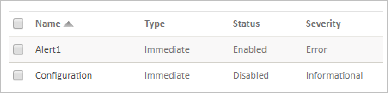
The status will show as ‘Enabled’.
Notifiers could be enabled/disabled temporarily, as per necessity (Alerts will be raised only when the alerts are in ‘Enabled’ status).
From the Notifier alert page, select the alert and click ![]() to disable the alert.
to disable the alert.
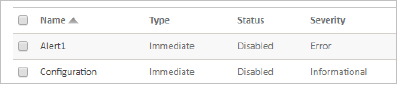
The status will show as ‘Disabled’.