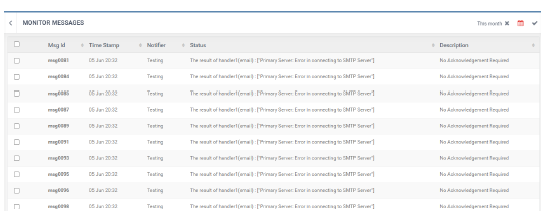Monitor Messages page displays all the messages that are sent, as alerts. From the left menu panel, click ![]() and select Monitor Messages.
and select Monitor Messages.
The Messages screen displays the Msg ID, Time Stamp, Notifiers, their status and the Notifier Description.
The user can select a particular message and click ![]() (Acknowledge button) to send an acknowledgment for that message.
(Acknowledge button) to send an acknowledgment for that message.
Click ![]() to filter messages for a selected time frame.
to filter messages for a selected time frame.