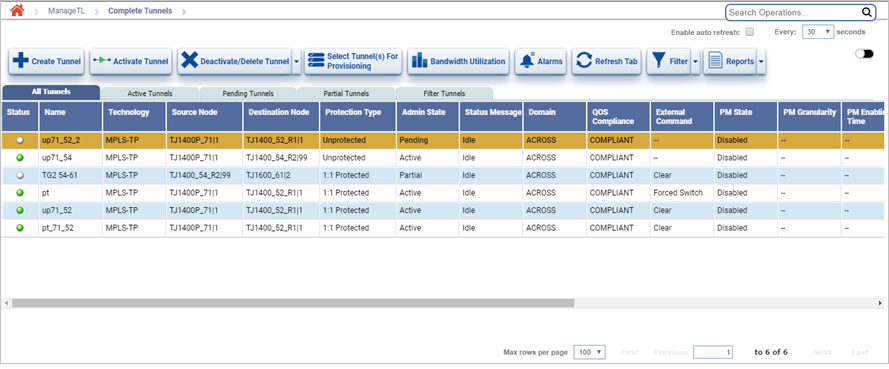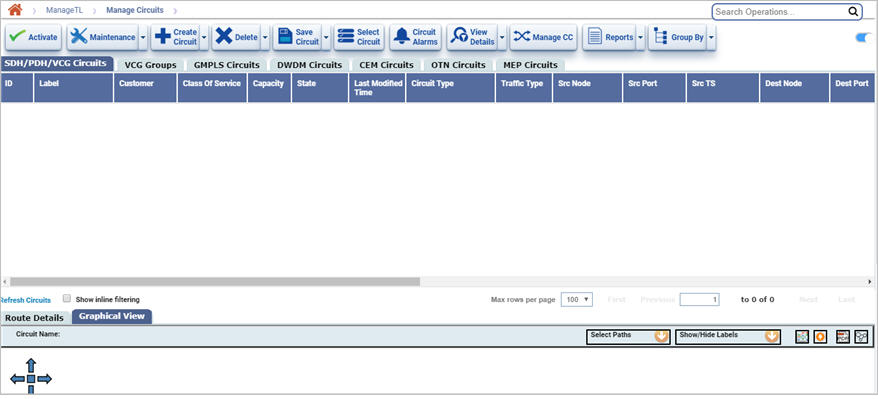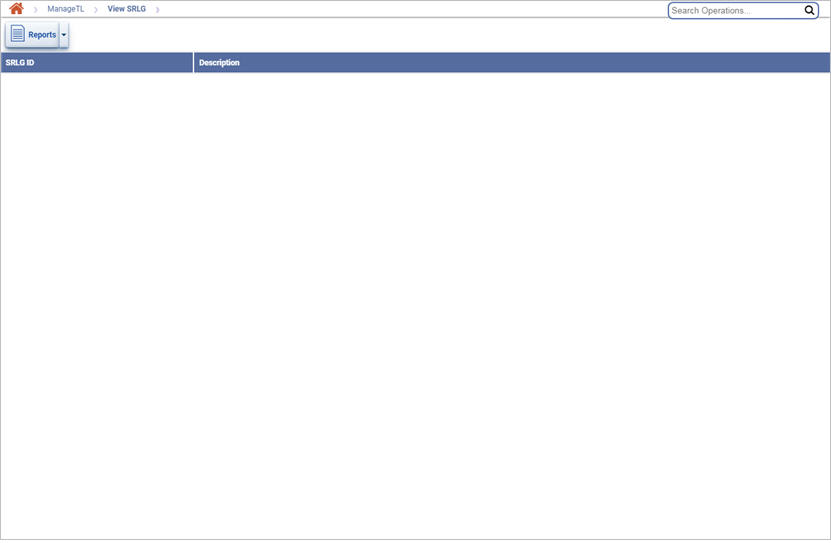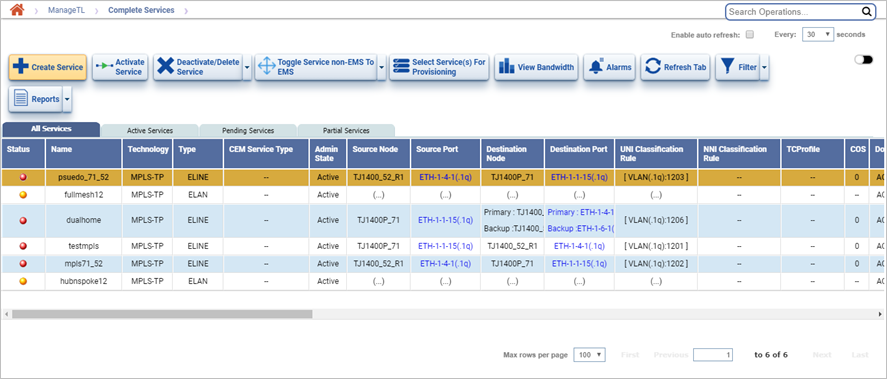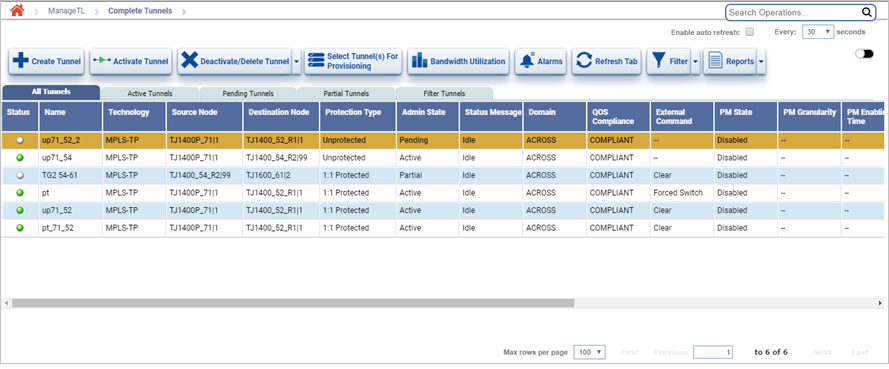View TL details
Perform the following steps to view the circuits on a TL:
- Go to menu and click option. Manage Topological Links page is displayed.
- Select the desired TL and click
 (View TL Details).
(View TL Details).
- Select the option View Circuit from the drop down. The Manage Circuit page is displayed with the details of circuit on the selected TL.
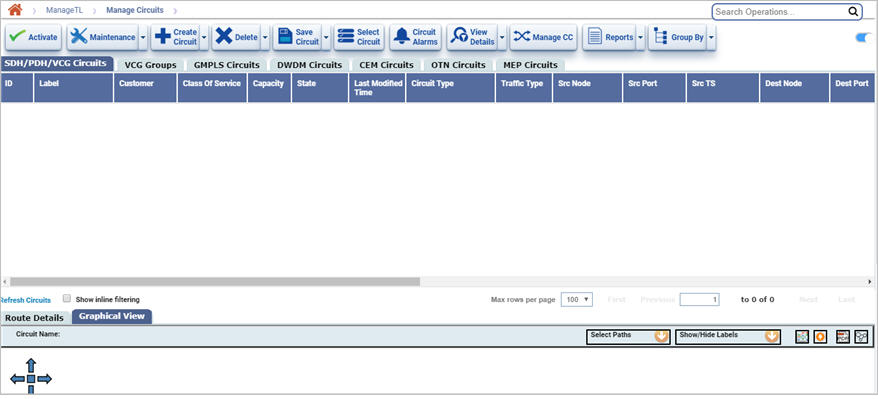
- Select View SRLG from the drop-down. View SRLG window is displayed with SRLG ID and Description associated with the selected TL.
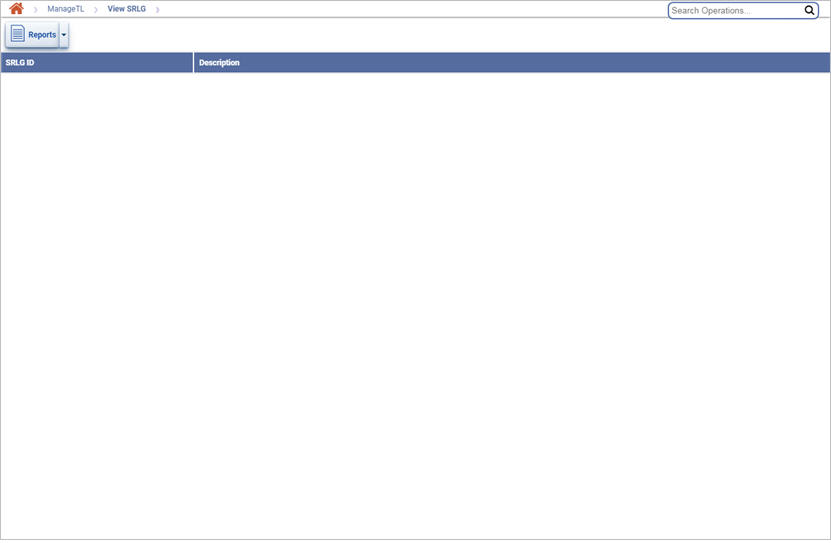
- Select View Services from drop-down. The Complete Services page is displayed with the services.
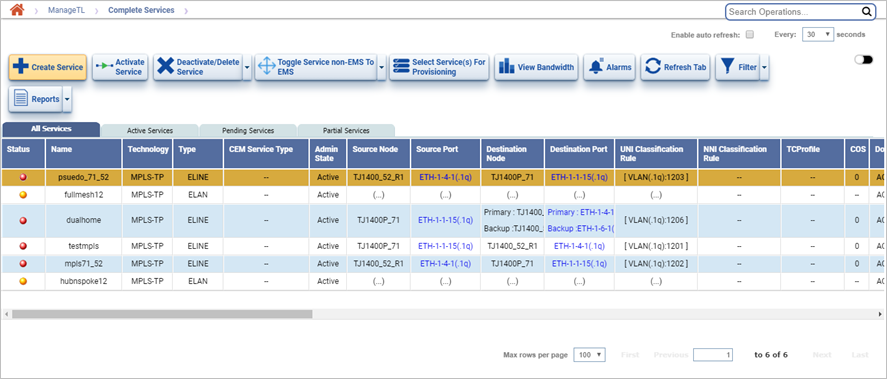
- Select View Tunnels from drop-down. The Complete Tunnels page is displayed with list of tunnels.