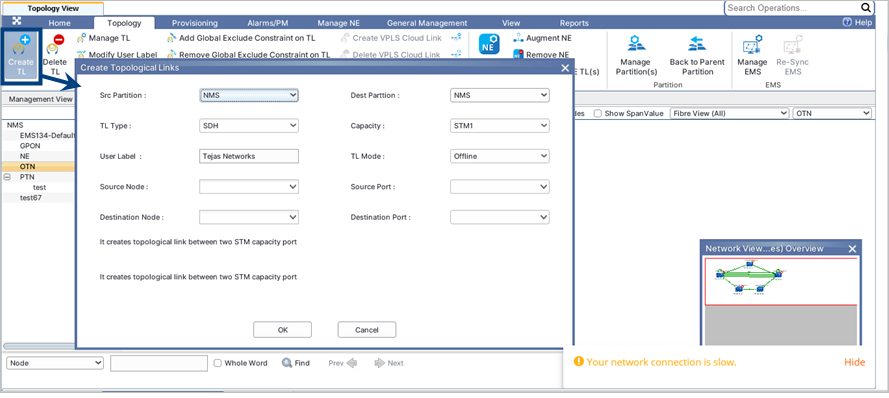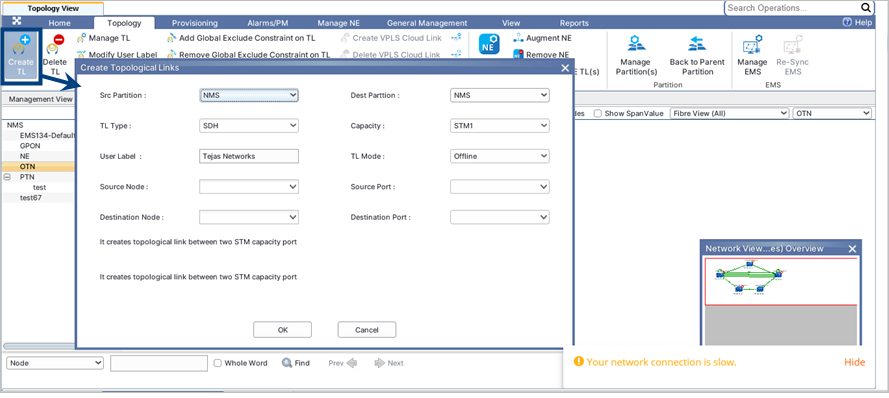Add Topological Link
Perform the following steps to delete a Topological Link or an Amplifier Trunk
NOTE: Before performing Add TL operation ensure the Topology View tab is open.
- Go to menu and click option. Manage TL page is displayed.
- Under TOPOLOGICAL LINKS/AMPLIFIER TRUNKS/CLOUD LINKS tab, select the desired TL and click
 (Add TL).
(Add TL). - Go to Topology View tab and click on Create TL. Create Topological window is displayed. For more details refer Create Topological Link.