Perform the steps given below to provision AUG SPE.
NOTE: This procedure is applicable when Timing Transparent Mode parameter on an STM port is set to "No Timing-Transparent-Mapping".
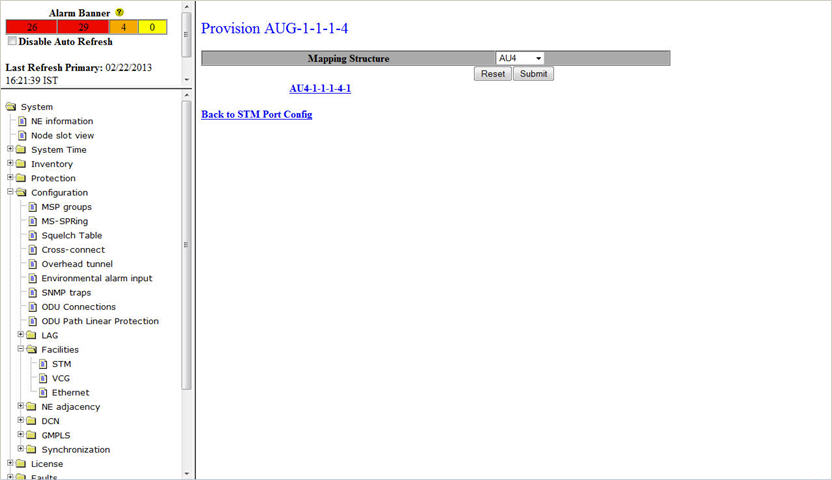
NOTE 1: Select 'Disable' for Mapping Structure drop down menu to disable the mapping on AUG SPE.
NOTE 2: In the MSP configuration, the AUG SPE parameters need to be provisioned only for the working STM-N port of the protection group. The provisioned values are automatically propagated to the protection port. AUG SPE can be provisioned only if all the cross-connects associated with that AUG SPE are unprovisioned or deleted.