To view Diff Delays for the selected a VCG port,
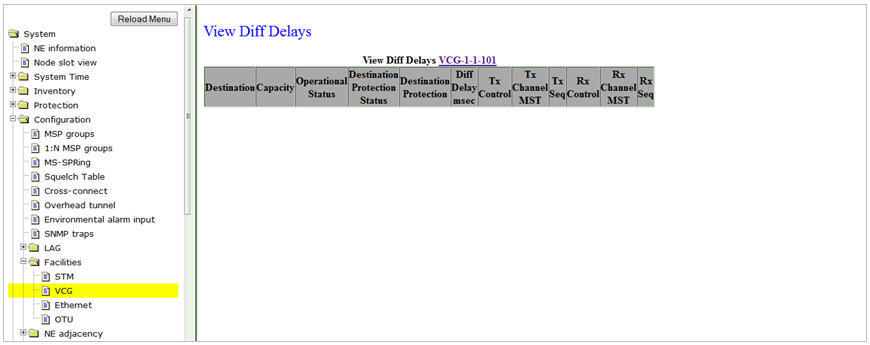
View Diff Delays parameters
Parameter |
Description |
|---|---|
Destination |
The VCG port selected as Destination. |
Capacity |
The rate of the VCG association. |
Operational Status |
The operating status (working/down) of the channel. |
Destination Protection Status |
The status of the destination port (work or protect). |
Destination Protection |
The STM channel (VCG values selected for the STM port) to which the destination switches on failure. |
Diff Delay msec |
Differential Delays in milliseconds. |
Tx Control |
Transmitted LCAS control value on the associated Tx channel. |
Tx Channel MST |
The transmitting member channel status. |
Tx Seq |
The transmitting member sequence number. |
Rx Control |
The received LCAS control value on the associated Rx channel. |
Rx Channel MST |
The receiving member channel status. |
Rx Seq |
The receiving member sequence number. |