LCAS feature allows the adjustment of data capacity in real time without loss of data. It can be defined as an adjustment scheme that increases or decreases the capacity of a container that is transported SDH network using VC. LCAS offers the ability to automatically fine tune the bandwidth based on Quality of Service (QoS), Bandwidth on demand, Load Balancing and Fault recovery mechanism.
To provision LCAS,
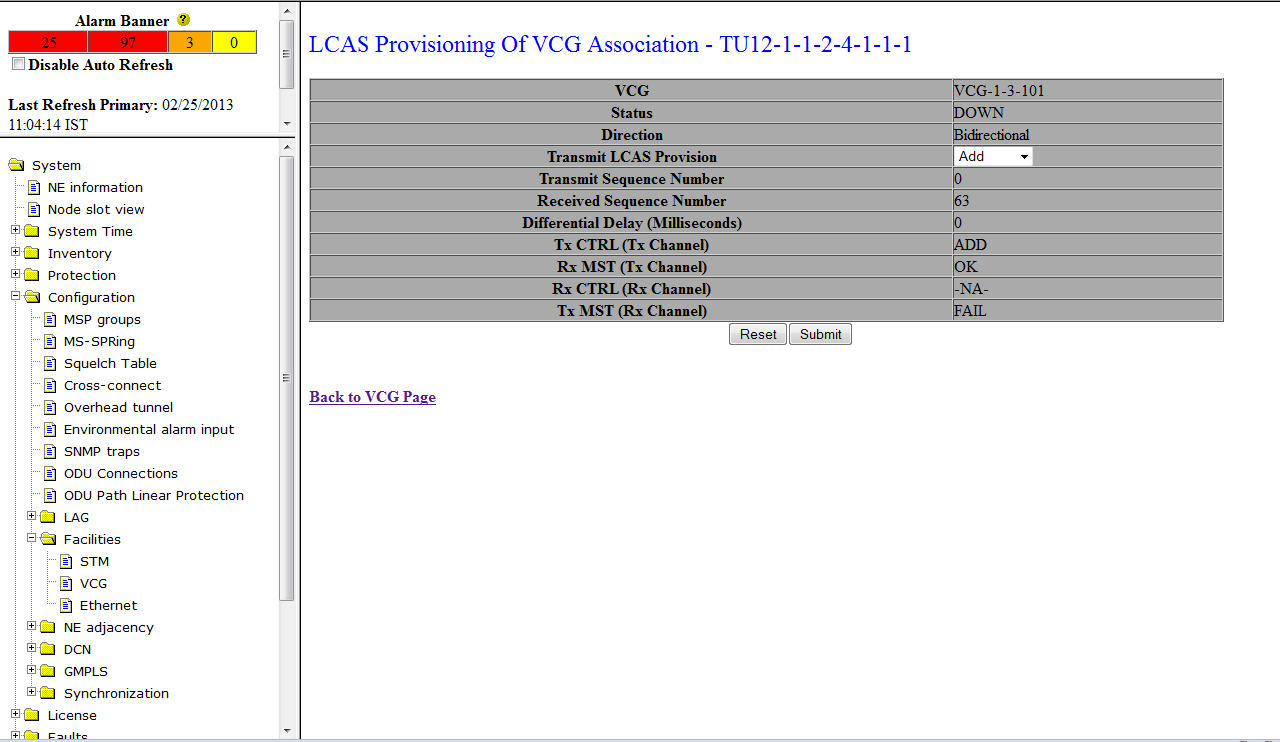
NOTE: LCAS support needs to be enabled or disabled at both the transmitter and receiver.
LCAS Parameters
Parameter |
Description |
|---|---|
VCG |
The name of the Group to which the channel is associated. |
Status |
The status of the channel as either up or down. |
Direction |
The direction of VC on VCG. |
Transmit LCAS Provision |
Parameter to provision LCAS.
|
Transmit Sequence number |
Displays the transmit sequence number. |
Receive sequence number |
Displays the received sequence number. |
Differential Delay (Milliseconds) |
Displays the differential delay. |
Tx CTRL (Tx Channel) |
The Transmitted LCAS control value on the associated Tx channel. |
Rx MST (Tx Channel) |
Displays the receive MST value for the transmit channel. |
Rx CTRL (Rx Channel) |
The Received LCAS control value on the associated Rx channel. |
Tx MST (Rx Channel) |
Displays the transmit MST value for the receive channel. |