Perform the steps given below to add a VC to VCG.
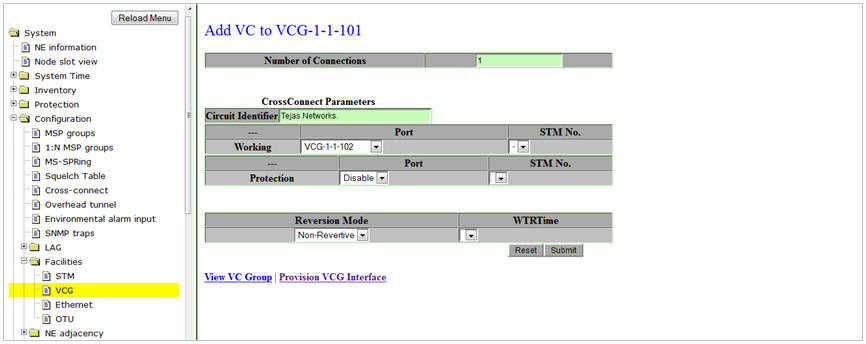
Add VC to VCG parameters
Parameter |
Description |
Default Value |
Acceptable Value |
|---|---|---|---|
Number of Connections |
The number of cross-connects that need to be created. |
1 |
The number of channels is limited by the uplink bandwidth of the Ethernet card. |
CrossConnect Parameters |
|||
Circuit Identifier |
The name given for the cross-connect. |
Tejas Networks |
Up to 40 alphanumeric characters including space and special characters. |
Working Port |
The port on the working channel. |
-- |
-- |
Protection Port |
The port on the protection channel. |
-- |
-- |
Source Node ID |
Displays the Node ID from where the traffic enters in a ring. |
-- |
-- |
Destination Node ID |
Displays the Node ID from where the traffic exits in a ring. |
-- |
-- |
Reversion Mode |
The reversion mode for the channel (revertive or Non-revertive). |
Revertive |
|
WTR Time |
The wait time (in minutes) before switching traffic back to work port from protect port, after the fault in work port is rectified. Only editable when the Reversion Mode is selected as Revertive. |
5 |
1 to 12 minutes |
NOTE: The protection feature can be configured to function in the revertive mode, to enable reversion of traffic from the protect fiber to the working fiber. This happens after a specified time (wait to restore time).