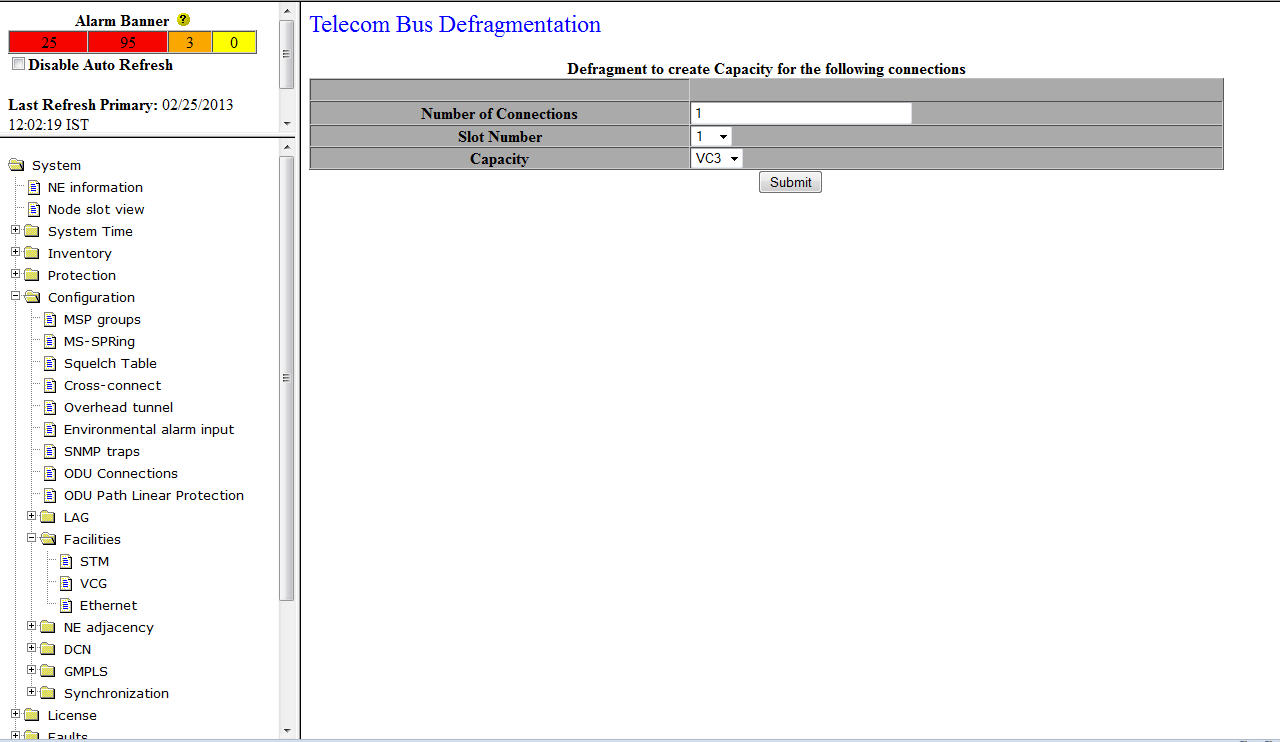|
See Also Viewing VCG Interface Configuration Provisioning VCG Interface Adding a Virtual Container (VC) to VCG Viewing VC Group Adding and Removing LCAS in Bulk Deleting Channels Viewing Diff Delays for a VCG Port Provisioning LCAS Editing VCG Association Deleting VC from VCG |