Perform the steps given below to provision VCG interface parameters.
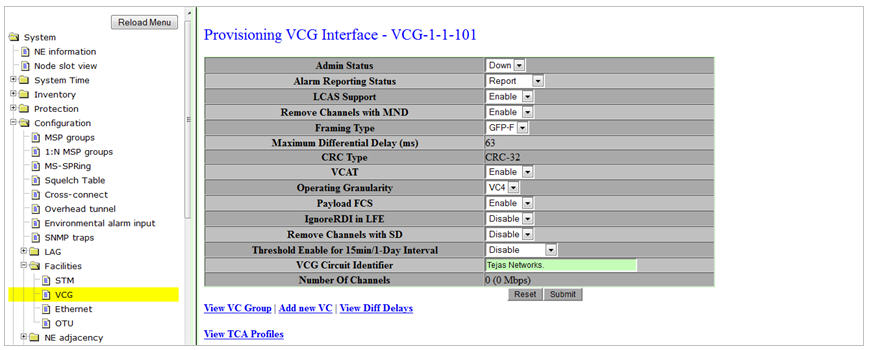
NOTE: VCG interface on CEF-5 supports VC12, VC3, and VC4 operating granularities. HCPSLine01 does not support VC-12 granularity.
Provisioning VCG Interface parameters
Parameter |
Description |
Default Value |
Acceptable Value |
|---|---|---|---|
Admin Status |
Allows you to select the administrative status of the port.
|
Down |
|
Alarm Reporting Status |
Allows you to select the alarm reporting status of the interface.
Alarm Reporting Status for VCG is editable for CEL-3, CEF-5, HCPSLine01, and HCPULine01 cards. |
Report |
|
LCAS Support |
LCAS support on the VCG interface.
|
Enable |
|
Remove Channels with MND |
|
Disable |
|
Framing Type |
The framing standards for Ethernet over SDH as chosen while configuring the ETH card. |
GFP-F |
GFP-F |
Maximum Differential Delay (ms) |
Displays the maximum difference allowed for delay in the frames in terms of milli-seconds. |
63 |
0-64 |
CRC Type |
The CRC type. This field is not configurable.
|
CRC-32 |
-- |
VCAT |
Indicates if the VC Group is provisioned to enable or disable virtual concatenation (VCAT).
|
Enable |
|
Operating Granularity |
Granularity of the signals as chosen while configuring the card. |
VC-4 |
|
Payload FCS |
Adds FCS.
It is recommended to keep the Payload FCS enabled. |
Enable |
|
Ignore RDI in LFE |
Ignores the extra RDI generated by Ethernet cards in a uni-directional protection scheme. |
Disable |
|
Threshold Enable for 15min/1-Day Interval |
Performance monitoring thresholds for 15 minutes and 1 day intervals.
|
Disable |
|
VCG Circuit Identifier |
Enter the identifier for the VCG interface. |
Tejas Networks. |
Up to 40 alphanumeric characters |
Number of Channels |
The number of channels configured for the group. This parameter is not configurable. |
0 (0 Mbps) |
-- |