Show User Preference option under Manage Users page allows you to set preferences for the TJ5500 UI (User Interface) of the selected user. This option is available under NMS Users tab to a user with 'UserManager' login. This feature is similar to Show User Preference option under Security menu but different in the aspect that through User Management, a 'UserManager' can set preferences of any TJ5500 user.
Perform the following steps to set the UI preferences for the selected user:
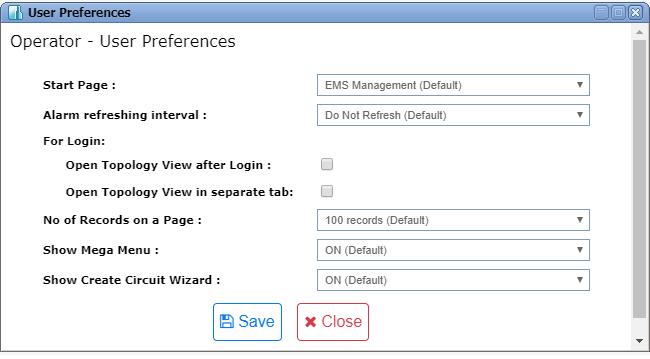
NOTE: User Preferences cannot be set for a CNMS User.