Singleton circuits are the ODU cross-connections created on a node. Perform the following steps to create singleton circuits:
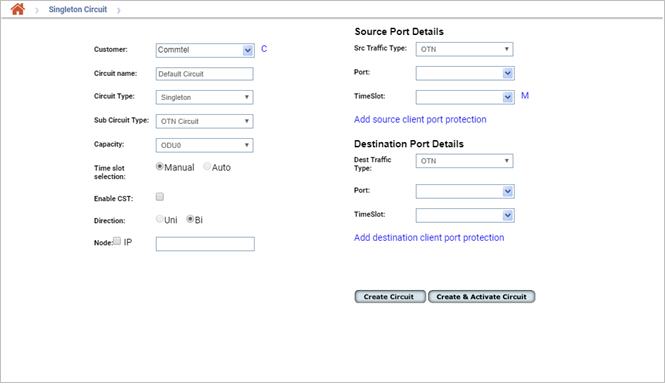
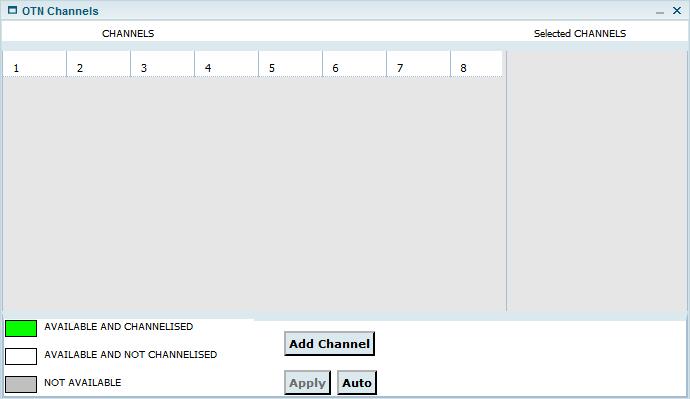
> Manually: Under CHANNELS, click the desired channel number(s) and click Add Channel. The channels(s) will be displayed under Selected CHANNELS. Click Apply.
> Automatically: Click Auto button. Depending on the Capacity selected, the required number of channels will automatically get listed under Selected CHANNELS. Click Apply.
The selected channel(s) will now be displayed in TimeSlot field on Create Singleton Circuit page.
Attributes of Create Circuit
Attribute |
Description |
|---|---|
Common Circuit Info |
|
Customer |
Enter the name of the customer. The drop-down list will be displayed after entering the character in the field. If the drop-down list does not display any customer names, the user can create customer by clicking on the C link available against this field. The Create Customer page is displayed. For more information, refer to the Manage Customers section. |
Circuit name |
Allows you to enter a name for the circuit. Acceptable values include characters A to Z, a to z, 0 to 9, _(underscore), -(hyphen), .(dot), &(ampersand), space. |
Circuit Type |
By default the circuit type is selected as 'Singleton'. |
Sub Circuit Type |
By default the circuit type is selected as 'OTN Circuit'. |
Capacity |
Allows you to select the capacity for circuit creation.
|
Time slot selection |
By default the time slot selection is in 'Manual' for OTN circuits. This parameter is not editable. |
Enable CST |
Select the check box to enable Client Signal Termination. This option is supported only for OTN circuits. NOTE: Circuit creation involving CST is only supported for ODU1 and ODU2 capacities. |
Direction |
The direction is always Bi (Bi-directional). |
Node/IP |
Select the Node check box and enter the IP Address of the Source/Destination node in IP text box provided; or enter the node name in IP text box. On entering a letter, the list pertaining to that letter will be displayed. |
Source/Destination Port Details |
|
SrcTrafficType DestTrafficType |
Allows the user to select the source and destination traffic pattern from the options:
|
Port |
On entering a valid IP, available ports will be displayed in the drop down options depending the Capacity selected. Select the desired port. |
TimeSlot |
|
Add/Remove source client port protection |
Click the link to add or remove protection to the Source port. For adding protection, enter the Port and TimeSlot details. |
Add/Remove destination client port protection |
Click the link to add or remove protection to the Destination port. For adding protection, enter the Port and TimeSlot details. |
Create Circuit |
Click Create Circuit link to create the circuit, the circuit will be in pending state in TJ5500. |
Create & Activate Circuit |
Click Create & Activate Circuit link to create and activate the circuit, the circuit will be in Active state in TJ5500. |