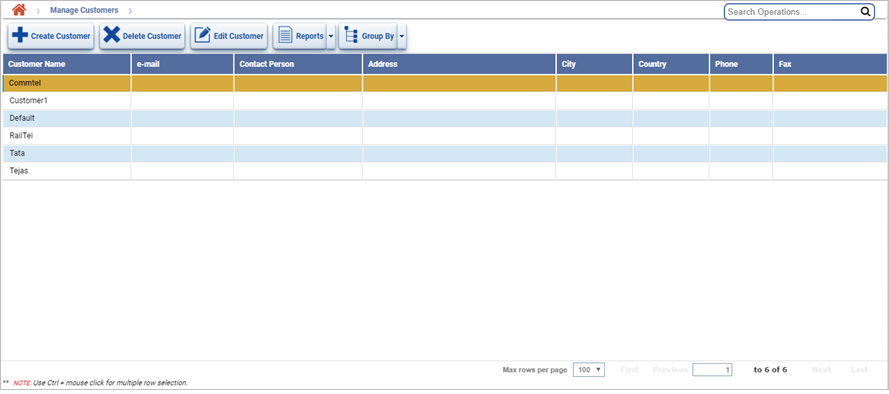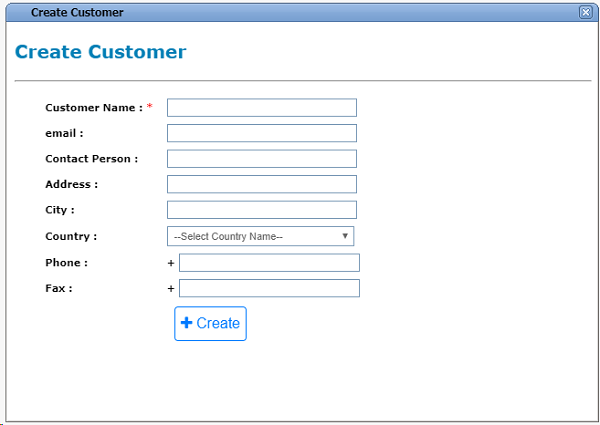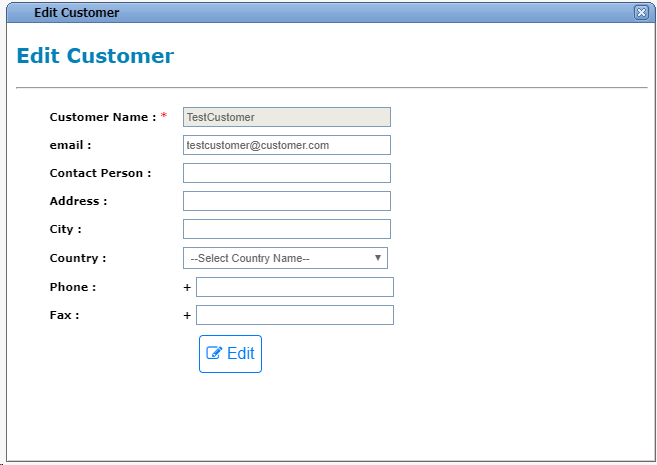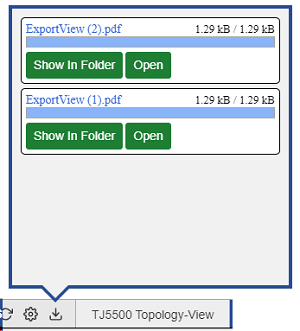Manage Customers
To access Manage Customers, go to > . Manage Customers page is displayed.
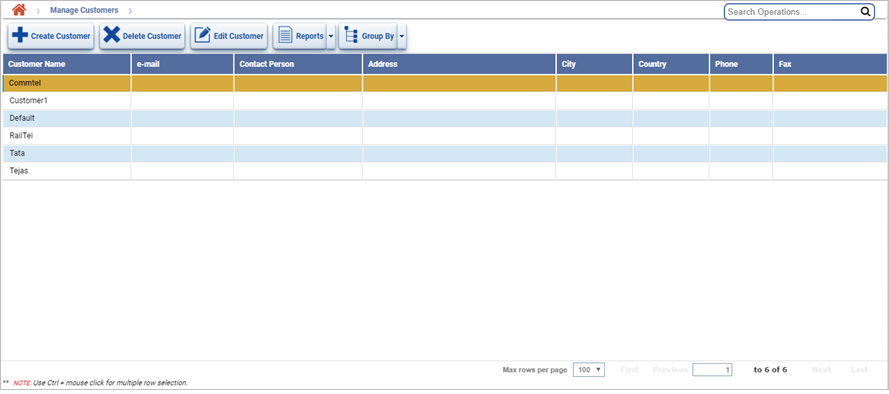
On the pane you complete the following tasks:
Create Customer
- Click Create Customer
 .
.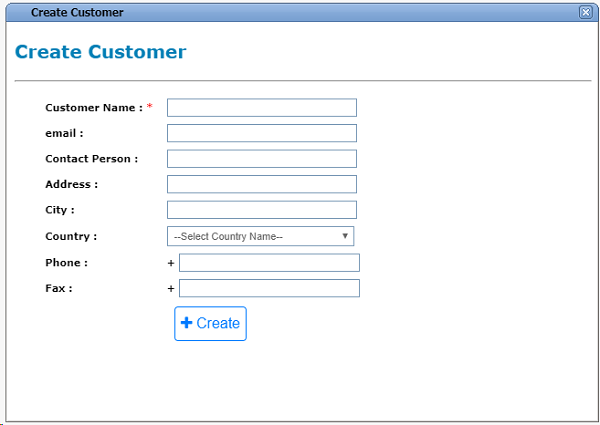
- Enter the information in the fields on the Create Customer window.
- Click Create.
Delete Customer
- Select the customer you want to delete in the list.
- Click
 (Delete Customer).
(Delete Customer).
Edit Customer
- Select the customer you want to edit in the list.
- Click
 (Edit Customer).
(Edit Customer).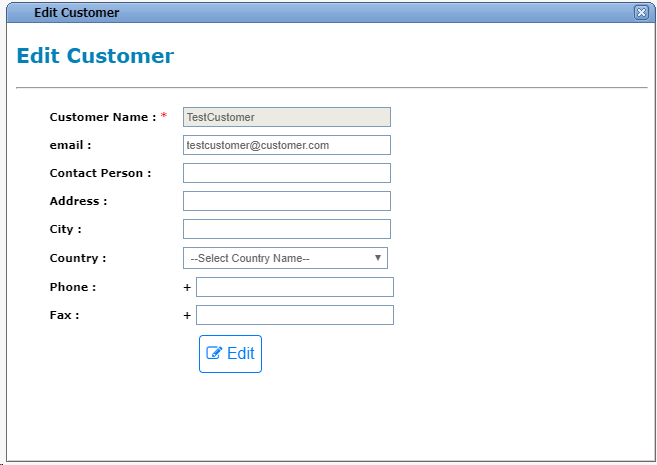
- Edit the required details of the customer.
You cannot Edit the Customer name. - Click
 (Edit).
(Edit).
Reports
- Click
 (Reports) drop-down.
(Reports) drop-down. - Select and click the necessary format in the drop-down menu.
- Browse to the location you want to save the report in. Click Select Folder.
- The downloads
 icon expands to show the downloaded report details.
icon expands to show the downloaded report details.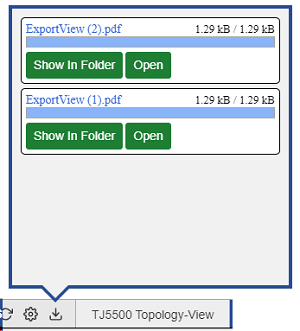
Group customers
- Select the customers in the list.
- Click the
 (Group by) drop-down and select the appropriate grouping criteria.
(Group by) drop-down and select the appropriate grouping criteria.To expand or collapse a grouped list, select Expand/Collapse Group option from the Group By drop down menu.
To Ungroup a grouped list, select Ungroup option from the Group By drop down menu.