View NEQ option allows you to view details related to NEQs (Network Element Equivalents) per EMS enrolled in NMS. These details includes maximum number of NEQ supported per EMS, number of nodes present per EMS and NEQs weight details.
Go to Administration menu and click View NEQ option. View NEQ page is displayed.
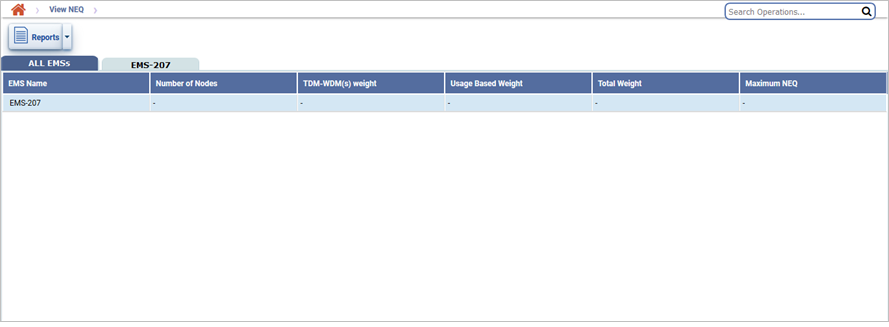
View NEQ parameters
Parameter |
Description |
|---|---|
ALL EMSs |
|
EMS Name |
Displays the EMS name for the user. |
Number of Nodes |
Displays the number of nodes available per EMS. |
Total Weight |
Displays Total Weight=Weight x Number. |
Usage Based Weight |
Displays the NE equivalent weightage of the node type. |
Maximum NEQ |
Displays the maximum number of NEQs per EMS. |
EMS |
|
Product Code |
Displays the product code of the node. |
Type |
Displays the type of node. |
Weight |
Displays the weight of the node. |
Number of Nodes |
Displays the number of nodes available in the EMS. |
Total Weight |
Displays Total Weight=Weight x Number of Nodes. |
Perform the following steps to export the NEQ details in any of the four formats available namely PDF, CSV, XML, and HTML: