Click Configuration > DCN > Network interface in the navigation pane. The Network interface configuration preview pane gives details on the existing network interfaces.
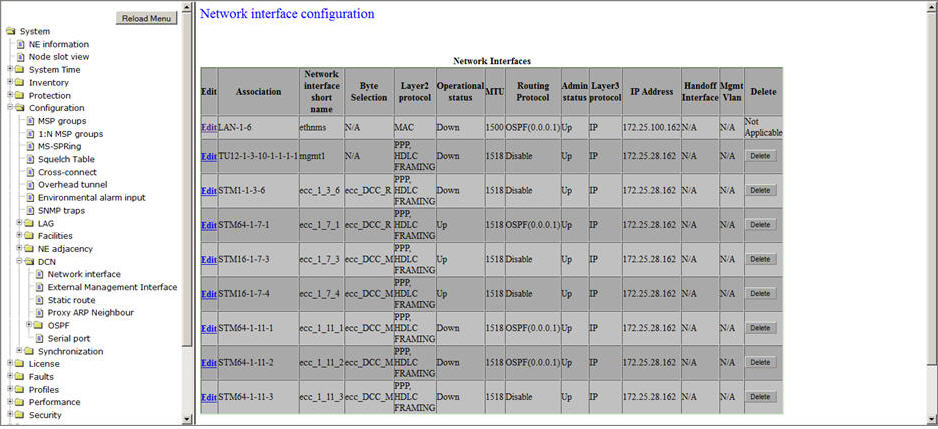
Network interface configuration parameters
Parameter |
Description |
|---|---|
Edit |
Allows you to edit the Network interface provisioning parameters. |
Association |
The network interface name as used by the operating system. |
Network interface short name |
The label of the interface. |
Byte Selection |
Displays the ECC/GCC byte selected for the network interface. |
Layer 2 Protocol |
The Layer 2 protocol used for the interface. The available Layer 2 protocols are:
The Layer 2 Protocol is MAC and is not editable. |
Operational Status |
Displays the operating status of the network interface. |
MTU |
The maximum size of the packet that can be sent through the interface. |
Routing Protocol |
The routing protocol used for the interface. |
Admin status |
The administrative status of the interface.
|
Layer 3 Protocol |
The Layer 3 protocol used for the interface. |
IP Address |
Displays the Ethernet IP address in case of LAN interface and the router ID in case of IBC (In Band Communication). |
Handoff Interface |
The parameter is not supported in this product release. |
Mgmt Vlan |
Displays the VLAN ID assigned by the user for management interface. |
Delete |
Click on the button to delete the provisioned network interface. The LAN interface cannot be deleted. |