Perform the steps given below to provision ECC (Embedded Communication Channels).
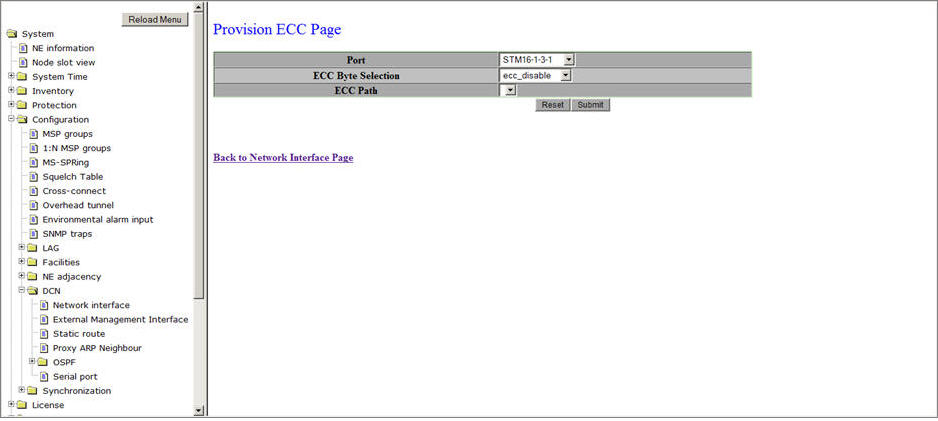
Provision ECC Page parameters
Parameter |
Description |
Default Value |
Acceptable Value |
|---|---|---|---|
Port |
Allows you to select the port used for the ECC. |
STM1/4/16/64-1-N-M |
STM1/4/16/64-1-N-M where N is the slot number in which the card is placed and M is the port number. |
ECC Byte Selection |
Allows you to select the byte used for the embedded communication channel. |
ecc_disable |
|
ECC Path |
The AU-n over which the ECC is carried. |
-- |
-- |
NOTE: ECC interface cannot be created on logical STM ports and TTM enabled ports.