Perform the steps given below to edit the network interface provisioned.
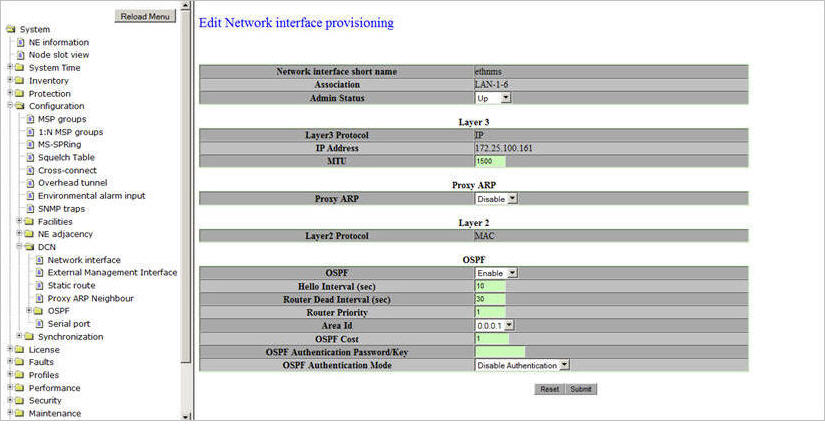
Edit Network interface provisioning parameters
Parameter |
Description |
Default Value |
Acceptable Value |
|---|---|---|---|
ECC/GCC Byte Selected |
Displays the ECC/GCC byte selected for the network interface. |
-- |
-- |
Network interface short name |
The label of the interface. |
-- |
-- |
Association |
The network interface name as used by the operating system. |
-- |
-- |
Admin status |
The administrative status of the interface.
|
Up |
|
Layer 3 |
|||
Layer 3 Protocol |
The Layer 3 protocol used for the interface. |
IP |
-- |
IP Address |
The IP address of the interface. This parameter is displayed in case of LAN and ETH interface. This parameter is not displayed for ECC and GCC network interface. |
IP Address |
-- |
MTU |
The maximum size of the packet that can be sent through the interface. The default value displayed depends on the network interface type LAN/ECC/GCC. |
1518 |
248 - 1518 |
Proxy ARP |
|||
Proxy ARP |
Allows the user to either enable or disable the Proxy ARP option. This parameter is displayed only in case of LAN network interface. |
Disable |
|
Layer 2 |
|||
NOTE: The options "Magic Number" and "32 Bit CRC Check" comes only in IBC interfaces and not for the LAN interfaces. The LAN interface is a subset of the IBC interface. |
|||
Layer2 protocol |
The Layer 2 protocol used for the interface. The available Layer 2 protocols are:
|
PPP HDLC Framing |
|
Magic Number |
Magic number is editable only when Standard PPP, RFC 1661 is selected for Layer 2 Protocol. Magic number is not applicable for LAN. |
Enable |
|
32 Bit CRC Check |
A CRC of 32 bits provides more powerful error detection. |
Disable |
|
IPCP Address Negotiation |
Select the required value from the list. This option is visible only when the value for Layer2 Protocol is selected as Standard PPP, RFC 1661. |
Disable |
|
OSPF |
|||
OSPF |
Parameter to enable or disable OSPF.
|
Enable |
|
Hello Interval (sec) |
The time interval after which the node sends Hello messages. The Router Dead Interval should be an integral multiple of Hello Interval. |
10 |
1 to 65535
|
Router Dead Interval (sec) |
The maximum time duration for which the node waits for response for the hello packet sent by it to the neighboring node. Ensure that the value entered is the same as the remote node IBC configuration. |
30 |
Integral multiple of Hello Interval |
Area Id |
Allows you to select the identity of set of networks grouped together by the OSPF. |
0.0.0.1 |
-- |
OSPF Cost |
Allows you to enter the default cost on an OSPF interface. The default value displayed is a numeric value, which depends on the byte selected for IBC configuration. |
-- |
-- |
OSPF Authentication Password/Key |
Applicable only when Simple password is selected for OSPF Authentication mode. |
-- |
The password can be a set of alphanumeric characters having a maximum length of 8 characters. |
OSPF Authentication Mode |
Acceptable values include:
|
Disable Authentication |
|
TEFlooding |
Allows you to select the value as enable or disable from the drop down list. This parameter is applicable in case of GMPLS. |
TEF_Disable |
|