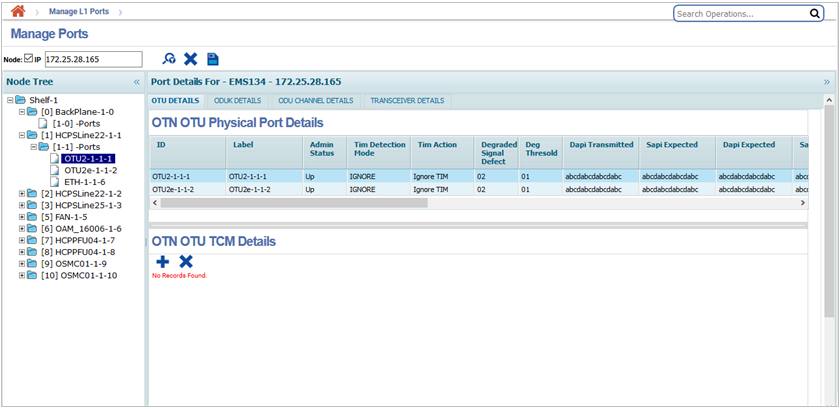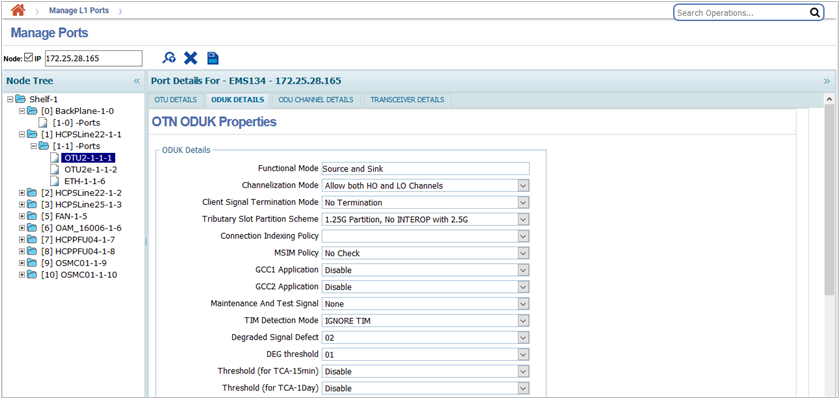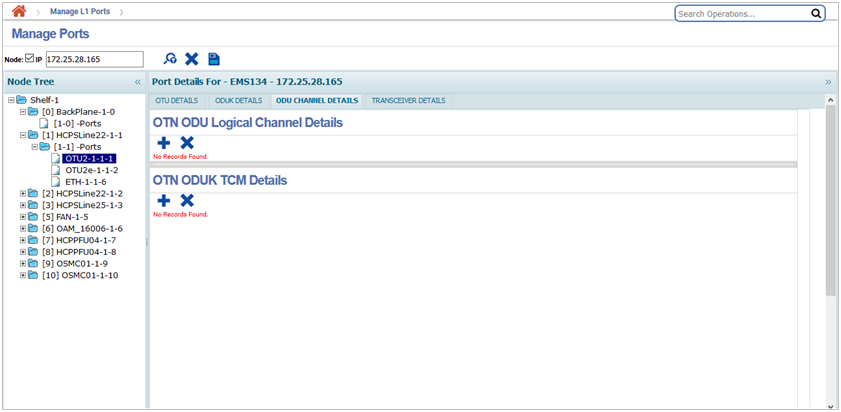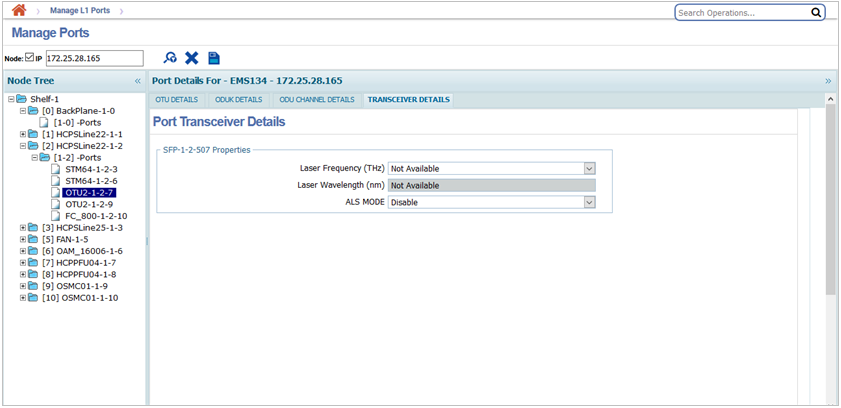Perform the following steps to view port details of a node:
Result is displayed as shown in the following figure. Shelf(s) and cards on the node are listed under Node Tree pane and corresponding card configuration and OTN add drop port configuration under Port Details for - <EMS Name> - <Node name/IP> pane:
NOTE: If the card and/or port configuration has not been performed at the node level, a message No Records Found. will be displayed.
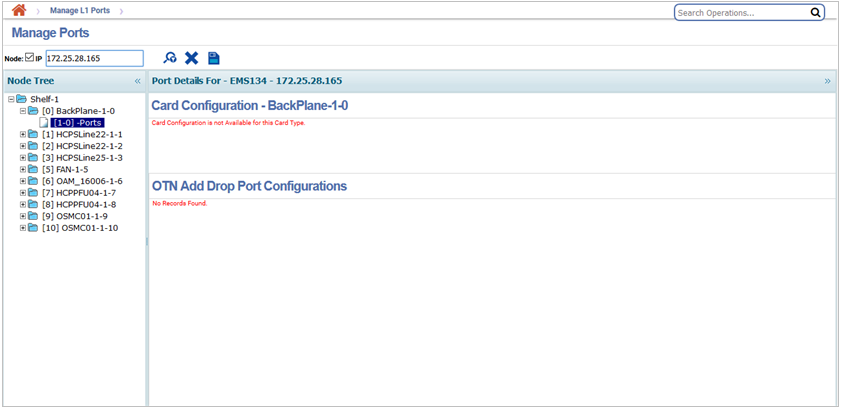
The following details can be viewed for OTU port: