Perform the following steps for setting the SFP/CFP transceiver details on the port:
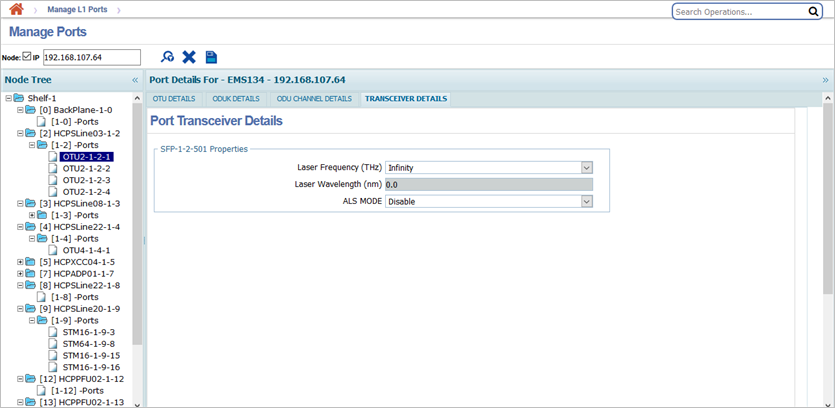
Port Transceiver Details pane is displayed with CFP details as shown in the following figure:
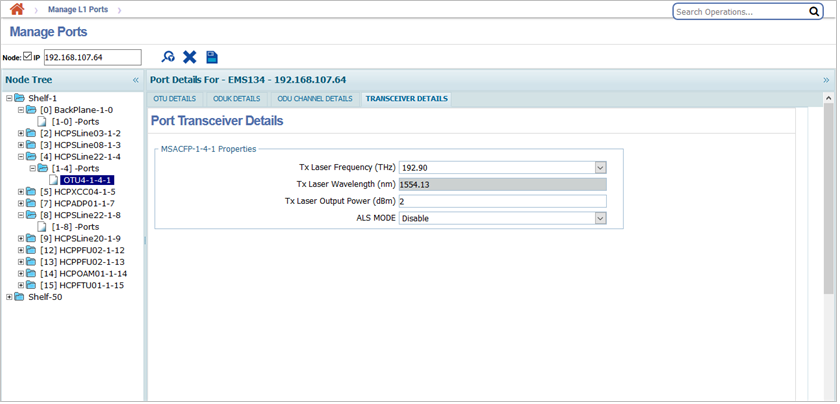
![]() (show changes saved) button allows you to view the saved changes in Recently saved changes window. This button is available only when the timer is visible.
(show changes saved) button allows you to view the saved changes in Recently saved changes window. This button is available only when the timer is visible.
SFP Port Transceiver parameters
Parameter |
Description |
|---|---|
Laser Frequency (THz) |
Allows you to select the operating frequency of the laser in the transceiver. |
Laser Wavelength (nm) |
Displays the laser wavelength as per Laser Frequency value selected. |
ALS MODE |
Select the value based on the requirement.
|
CFP Port Transceiver parameters
Parameter |
Description |
|---|---|
Tx Laser Frequency (THz) |
Allows you to select the operating frequency of the laser at which the signal is transmitted. |
Tx Laser Wavelength (nm) |
Displays the laser wavelength as per Laser Frequency value selected at which the signal is transmitted. |
Tx Laser Output Power (dBm) |
Displays the power in terms of dBm at which the signal is transmitted. |
ALS MODE |
Select the value based on the requirement.
|