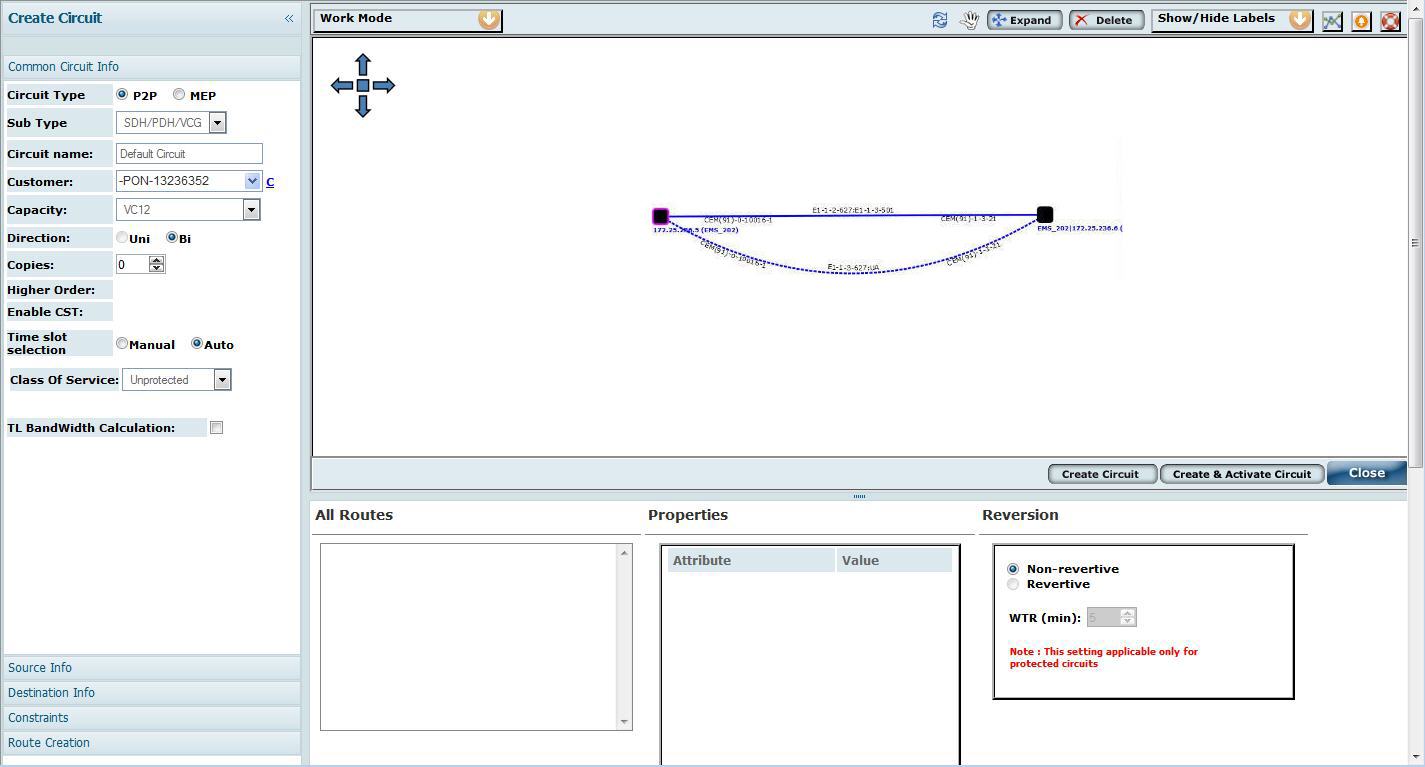Before creating CEM circuit, create a CEM service between the source and destination node. For CEM service creation, refer topic Create CEM service.
To create the CEM circuit with one-ended protection, do the following steps:
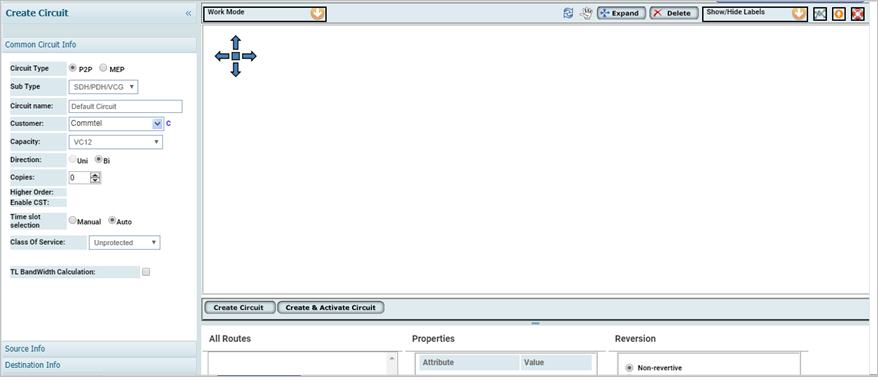
Attributes of Create Circuit
Attribute |
Description |
|---|---|
Common Circuit Info |
|
Circuit Type |
Select the type of circuit - P2P Circuit. |
Circuit name |
Enter the name of the circuit. |
Customer |
Enter the name of the customer. The drop-down list will be displayed after entering the character in the field. If the drop-down list does not display any customer names, the user can create customer by clicking on the C link available against this field. The Create Customer page is displayed. Refer to the Manage Customers section for further details. |
Capacity |
Select the capacity:
|
Direction |
The direction is always Bi (Bi-directional). |
Copies |
Enter the number of copies of the circuit required. |
Links |
Enter the number of links required. This is applicable only for VCG circuits. |
Higher Order |
Check this box if higher order circuit has to be created. NOTE: Single Node Higher Order circuit can be discovered in the NMS by enabling the singleton support. |
Class Of Service |
Select the class of Service as Protected. By default, the class of service is Unprotected. |
Source Information |
|
Src Traffic Type |
Select the desired source traffic type from the drop down menu. |
Node |
Enter the source node name. On entering a letter, the list pertaining to that letter will be displayed. NOTE: On selecting the option IP, you can enter the IP instead of the node name. |
Port |
Select the desired port. |
Time slot |
Select the desired time slot. |
NOTE: The Add Source Protection option enables you to protect the source port. This option is not applicable to VCG circuit types. |
|
Destination Information |
|
Dest Traffic Type |
Select the desired source traffic type from the drop down menu. |
Node |
Enter the destination node name. On entering a letter, the list pertaining to that letter will be displayed. NOTE: On selecting the option IP, you can enter the IP instead of the node name. |
Port |
Select the desired port. |
Time slot |
Select the desired time slot. |
NOTE: The Add Destination Protection option enables you to protect the source port. This option is not applicable to VCG circuit types. |
|
NOTE: The source and destination protection should be on the same nodes. Only multi-end points on the same nodes are supported.