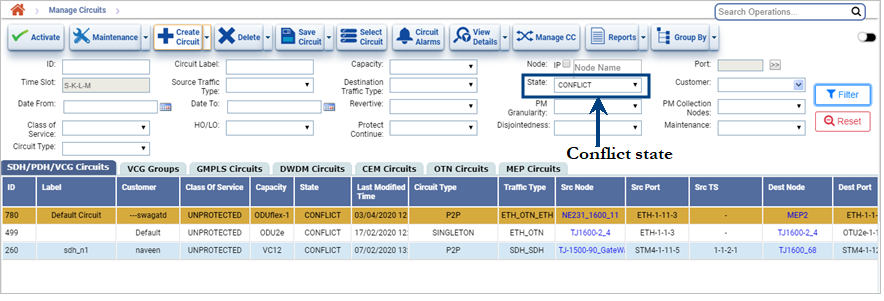Manage conflicting cross connects
To view and resolve the conflicting cross connects,
- Click menu and click on. The Manage Circuits page is displayed.
- Switch ON the Hide Filters button. The filtering parameters are displayed.
- Select the option "Conflict" under "State" filtering option.
- Click Filter. The circuits which are in conflict state are displayed.
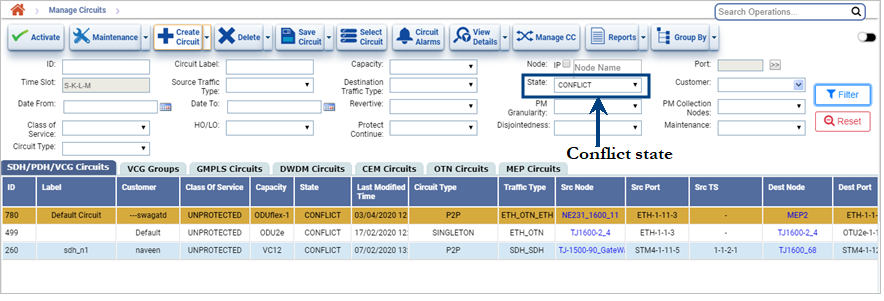
- Right-click the desired Conflict circuit. A set of options are displayed.
- Click Manage Conflicting Cross Connects. The Manage Conflicting Cross Connections page is displayed.

- Click
 to deactivate the cross connect. A confirmation message is displayed.
to deactivate the cross connect. A confirmation message is displayed. - Click OK. The selected cross connect is successfully deactivated.
- Click Close to return to Manage Conflicting Protect Groups page.