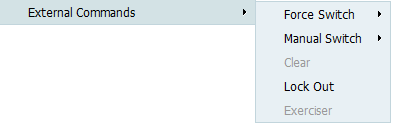Issue External Commands
To issue external commands on a desired circuit, do the following steps:
NOTE: The operation "External Commands" is not supported for VCG/ DIAMOND/ DNI circuits.
- Go to menu and click on. The Manage Circuits page is displayed.
- Right-click the desired circuit and click External Commands. A list of options are displayed.
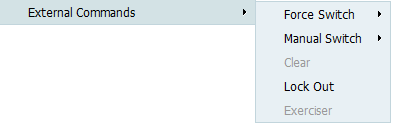
To perform Forced Switch
- Click Force Switch and select the appropriate:
- To switch the circuit forcefully to protect path, click To Protect. A success message is displayed.
- To switch the circuit forcefully to work path, click To Work. A success message is displayed.
- Click Clear to undo the forced switched performed.
To perform Manual Switch
- Click Manual Switch and select the appropriate:
- To switch the circuit manually to protect path, click To Protect. A success message is displayed.
- To switch the circuit manually to work path, click To Work. A success message is displayed.
- Click Clear to undo the manual switch performed.
To perform Lock Out operation
To lock a circuit in the desired path type click Lock Out. A success message is displayed.