To view the circuit history details, perform the following steps:
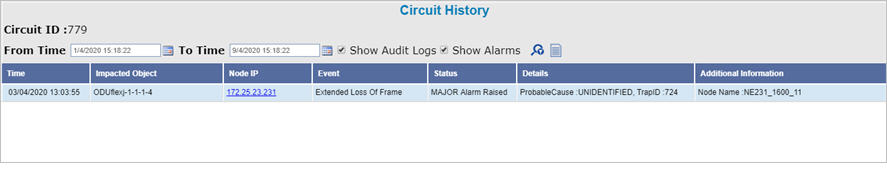
For GMPLS circuits, the reroute history can also be viewed in the graph. Click on the View History link provided under 'Additional Information' column in Circuit History page.
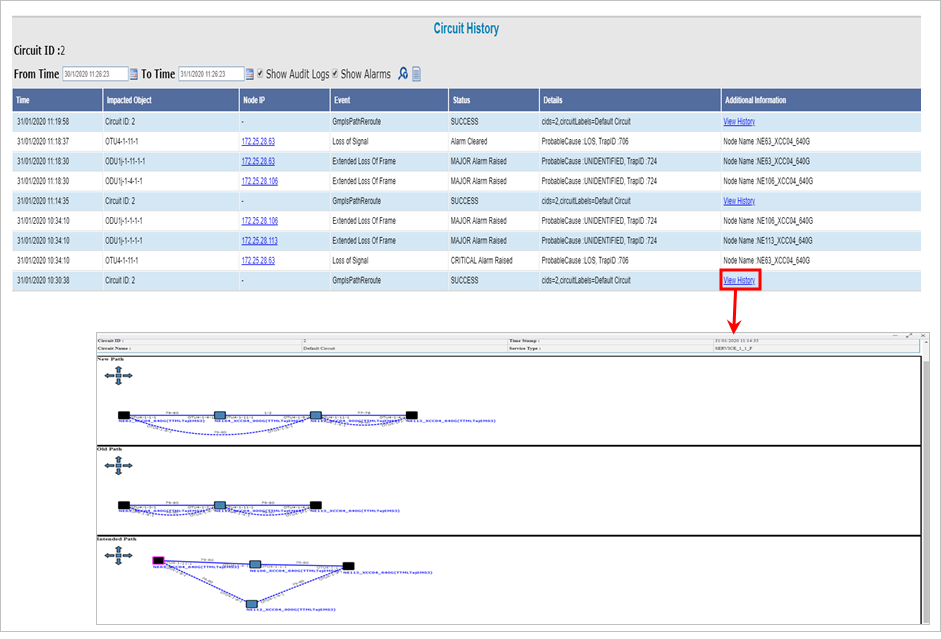
Click ![]() (Export History Report) icon to view the history report in PDF or CSV formats.
(Export History Report) icon to view the history report in PDF or CSV formats.
Circuit History Parameters
Parameter |
Description |
|---|---|
Time |
Displays the time when report was generated. |
Impacted Object |
Displays the affected object. |
Node IP |
Displays IP address of the node. |
Event |
Displays the list of events occurred at that instant. |
Status |
Displays the status of the circuit history done on the object. |
Details |
Displays the details of the circuit with the modifications made, if any. |
Additional Information |
Displays the additional information related to the event such as the logged on user. |
NOTE: Viewing Circuit History is supported only for SDH, OTN, and GMPLS circuits and not supported for DWDM and MEP circuits.