HCPSLine20 aggregate card is a port based circuit pack providing 32 SFP ports supporting various data rates.
HCPSLine20 card processes framing or mapping of SDH ports up to 2.5Gbps. HCPSLine20 card supports the following functional features:
The mode supported with HCPXCC04 include:
The schematic of the traffic configuration with OTN configuration is as follows:
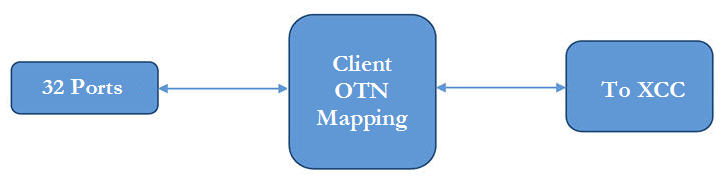
Front panel
The following figure shows the front panel of HCPSLine20 card.

Power specifications
HCPSLine20 - Power specifications
Specification |
Range |
|---|---|
Input Voltage |
-48V |
Maximum Power consumption |
130W |
Visual indicator details
The visual indicators on the HCPSLine20 card has two LEDs - the Sts (Status) LED indicate the status of the card and the Act (Active) LED indicates whether the card is active or not
HCPSLine20 - Active and status LEDs indications
Card State |
Status LED |
Active LED |
|---|---|---|
Card initialization: State before the card initialize is complete on card insertion. |
Amber (Steady) |
Amber (Steady) |
Card in service: Initialization complete and card in service. |
Green (Steady) |
Green (Steady) |
Card mis-match: Network Element has already configured the slot with some other card. |
Amber |
Amber |
Card failed during boot up. |
Red |
Amber |
Card failed while in-service. |
Red |
Green |
Improper jack in of the card. |
Green (Blinking) |
Green (Blinking) |
Hard Reset: All devices reset, FPGAs cleared and reprogrammed. Goes to initializing state next. |
Amber |
Amber |
Soft Reset: Software is restarted, devices are reinitialized with provisioning. Goes to initializing state next. |
Green |
Green |
HCPSLine20 - SFP Port LEDs indications
State |
Rx LED |
Tx LED |
|---|---|---|
SFP present (LASER on) with Rx LOS. |
Amber |
Green |
SFP present (LASER off) with Rx LOS. |
Amber |
Off |
SFP present (LASER on) with no Rx LOS. |
Green |
Green |
SFP present (LASER off) with no Rx LOS. |
Green |
Off |
Card failed while in-service. |
Red |
Green |
SFP missing (LOS detected), LASER On (attempted). |
Amber |
Green |
SFP missing (LOS masked since SFP missing and set to Admin_down), LASER Off (attempted). |
Amber |
Off |
SFP failed (whether provisioned, unprovisioned, LOS or no LOS). |
Red |
Red |
NOTE: There is no separate Rx LED and Tx LEDs for SFP ports, same LED will indicate both Tx and Rx with time interval of 5 seconds. Additional LEDs marked as Tx or Rx on faceplate will indicate whether they are displayed for Tx or Rx.
LASER types
The LASER types supported are as follows: