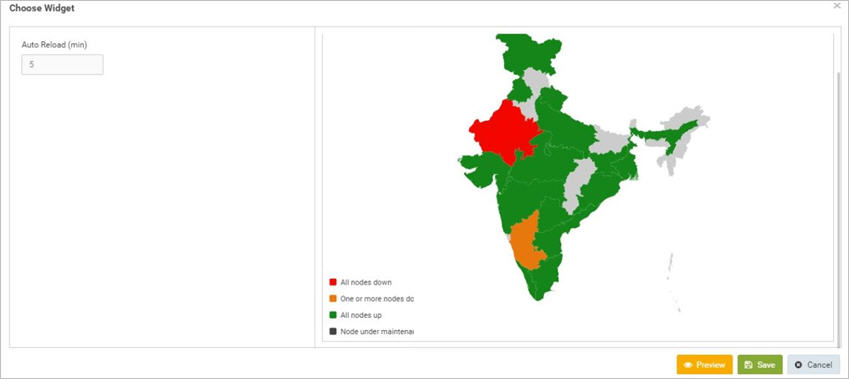Map
This widget displays the of the status and location of nodes.
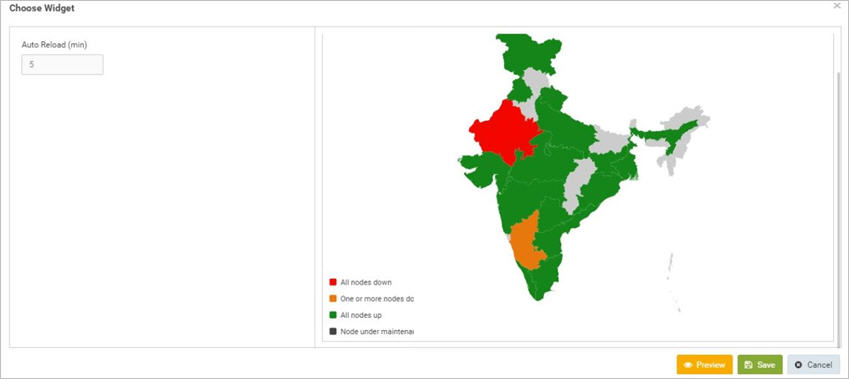
- It displays the status of the nodes through color format.
- Red indicates all nodes are DOWN.
- Orange indicates one or more nodes are DOWN.
- Green indicates all nodes are UP.
- Gray indicates Node under maintenance or Node disabled.
- Information of the particular node is available by clicking down in following order.
State à City à Location.
- Auto Reload - Select the desired auto reloading time of the widget (in minutes).
Mouse over to view the information.