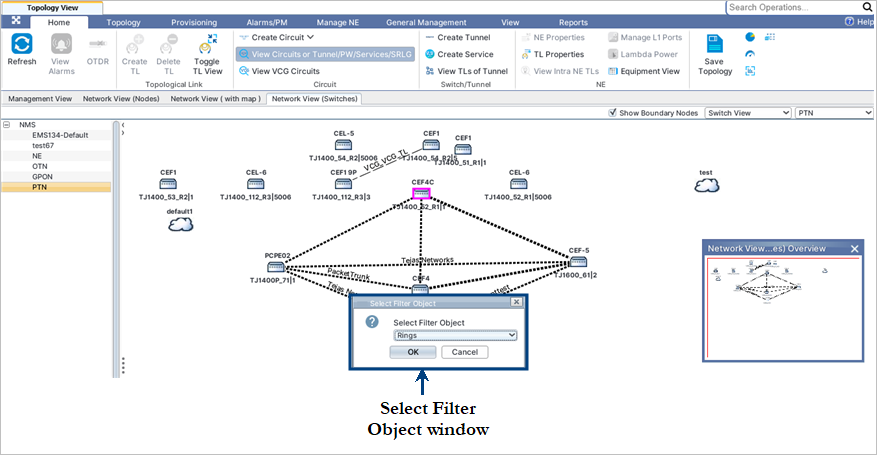Perform the following steps to view circuits or tunnels or pseudowires or services or SRLG over a node or topological link.
Select the desired node/TL (expand in case of aggregated link) and click View Circuits or Tunnel/PW/Services/SRLG. The circuits present on selected node/TL is displayed in Manage circuit page.
Select the desired switch/TL (expand in case of aggregated link) and click View Circuits or Tunnel/PW/Services/SRLG. The Select Filter Object window is displayed. Select the desired option Rings/Tunnels/Pseudowires/Services from the drop down. The corresponding object list is displayed in new tab.