Perform the following stepsto set the span parameter values for amplifier topological links:
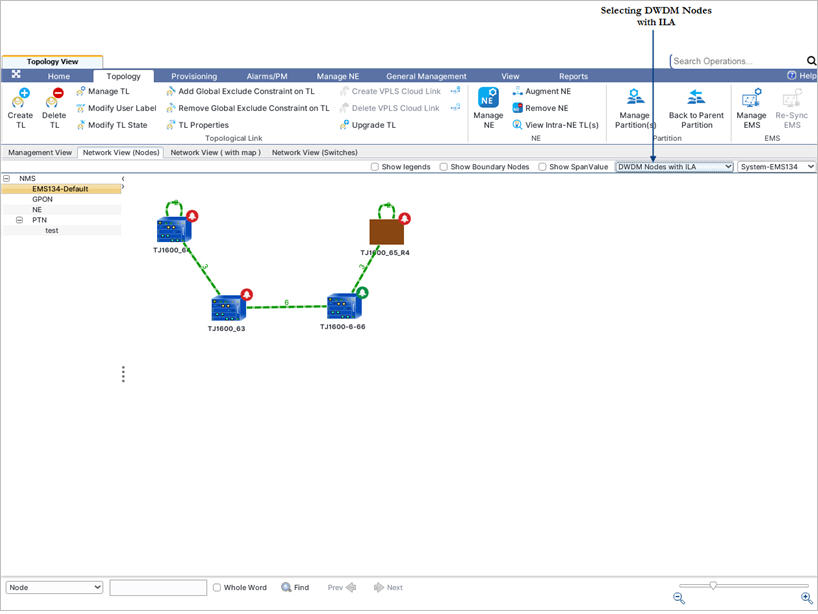
NOTE: If the span parameter values are desired to be set for all amplifier TLs, You need not select the TLs .
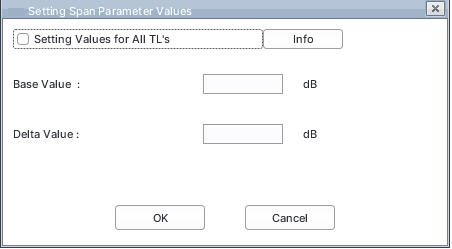
NOTE: Click Info button to refer to the parameter details and format supported on Setting Span Parameter Values window.
Setting Span Parameter Values
Parameter |
Description |
|---|---|
Base Value |
Threshold value with respect to which the span loss range will be decided. The value should be entered in the format 10.0 or -10.0. |
Delta Value |
Value with respect to which span loss range will be decided (range for span loss deviation threshold). The value should be entered in the format 0.1 or 1. Acceptable value ranges from 0.1dB to 2dB. |