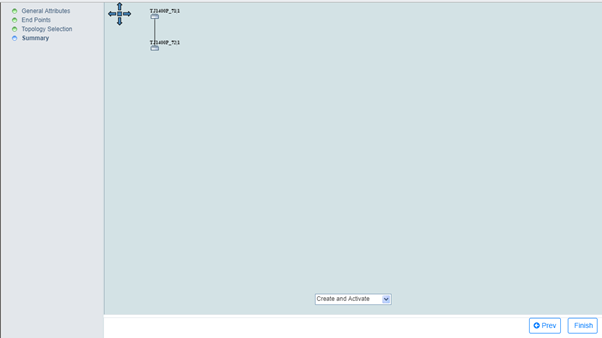Perform the following steps to create a new service using .1q/.1ad:
NOTE 1: A VCG-VCG TL should be present to create a service between L1 and CE/Mac Bridge card.
NOTE 2: At the node level, VCG link is up and it automatically displays as a VCG to VCG topology link in NMS.
NOTE 3: It is required to create the service in case of L1 node before creating the service.
A series of new windows will now be displayed for step-by-step creation of a service.
> To create an ELINE service, select the Service Type as 'ELINE'.
> To create an ELAN service, select the Service Type as 'ELAN'.
NOTE: Dual Homing and Enable LLF parameters are displayed only when the service type is selected as ELINE. Service Type should always be ELAN for broadcast storm control profile.
> To create the service in Non Qos Domain, select the Domain as 'Non Qos Domain'.
> To create the service in Qos Domain, select the Domain as 'Qos Domain'.
> To create the service in any of the two domain, select the Domain as "All Domain'.
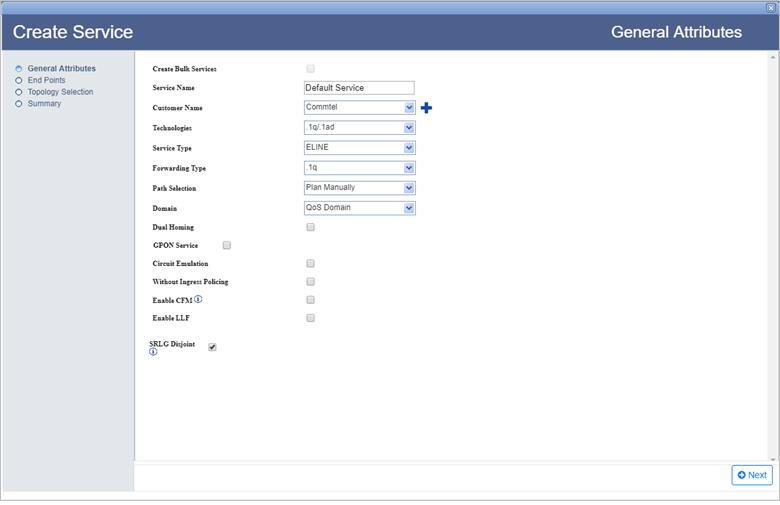
Refer to General Attributes parameters table in the topic Create .1q/.1ad service for description of parameters on General Attributes page.
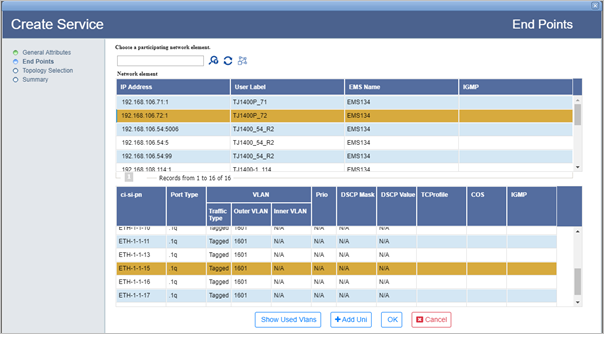
NOTE: The user needs to provide two UNIs for creation of service.
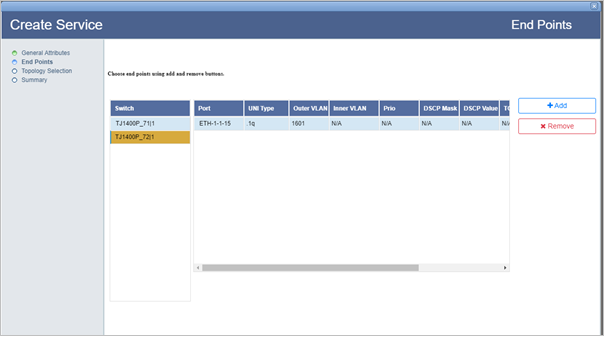
End Points Creation Parameters
Parameter |
Description |
Default Value |
Acceptable Values |
|---|---|---|---|
IP Address |
Displays the IP addresses of the nodes selected. |
Node IP |
-- |
Port |
Displays the port selected for creation of end points. |
Port name and slot |
-- |
UniType |
Displays the type of switching protocol of the user network interface. |
-- |
-- |
VLAN |
Displays the VLAN ID. |
-- |
Numbers ranging from 1 to 4094 or 1 to 212 -1 |
TCProfile |
Allows to select the TCProfiles created at the NMS. |
-- |
-- |
COS |
Allows to select an identifier for the default CoS queue to which the packet is assigned. |
0 |
0 to 7 |
Add |
Allows the user to add nodes for the creation of end points. |
-- |
-- |
Remove |
Allows the user to remove nodes for the creation of end points. |
-- |
-- |
NOTE: TCProfile and COS parameters are displayed only when a service is created in Qos Domain.
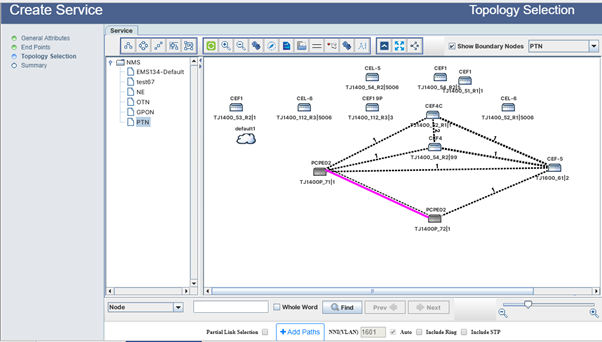
NOTE: The NMS suggests the NNI(VLAN) values. User can accept the NNI(VLAN) values or add the required NNI(VLAN) values. NNI VLAN cannot have range in MacBridge cards.
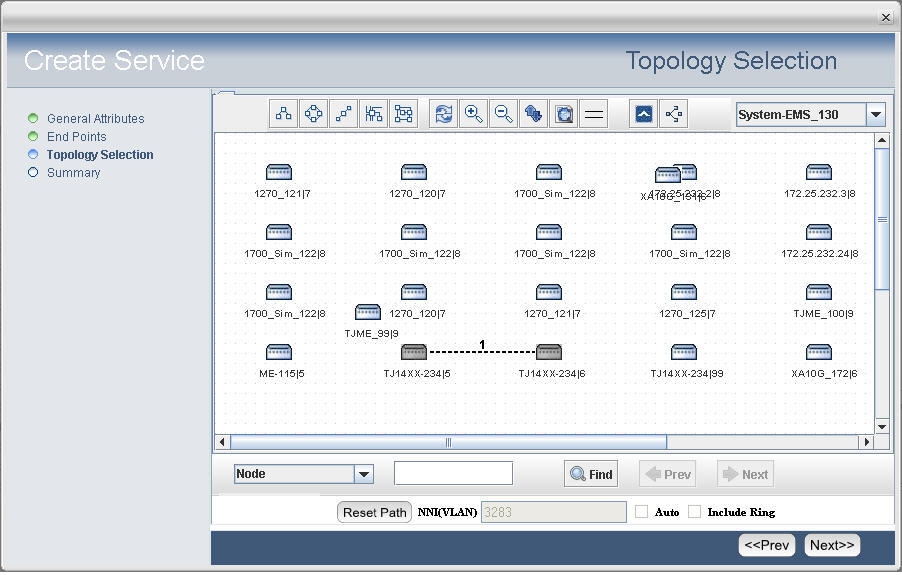
NOTE 1: If the user makes any changes in the general attributes, add UNIs or path selection mode; the added path will be deleted and Add Path option will replace Reset Path.
NOTE 2: If the NNI Vlan value falls within the Data VID of a provisioned ring, the user will receive an alert message to check the Include Ring option else change the UNI/NNI Vlan Value or Path.