TJ5500 supports the MEF standard services using .1q/.1ad.
Perform the following steps to create a new service using .1q/.1ad:
> To create an ELINE service, select the Service Type as 'ELINE'.
> To create an ELAN service, select the Service Type as 'ELAN'.
NOTE: Service Type must always be ELAN for broadcast storm control profile.
> To create the service in Non Qos Domain, select the Domain as 'Non QoS Domain'.
> To create the service in Qos Domain, select the Domain as 'QoS Domain'.
> To create the service in any of the two domain, select the Domain as "All Domain'.
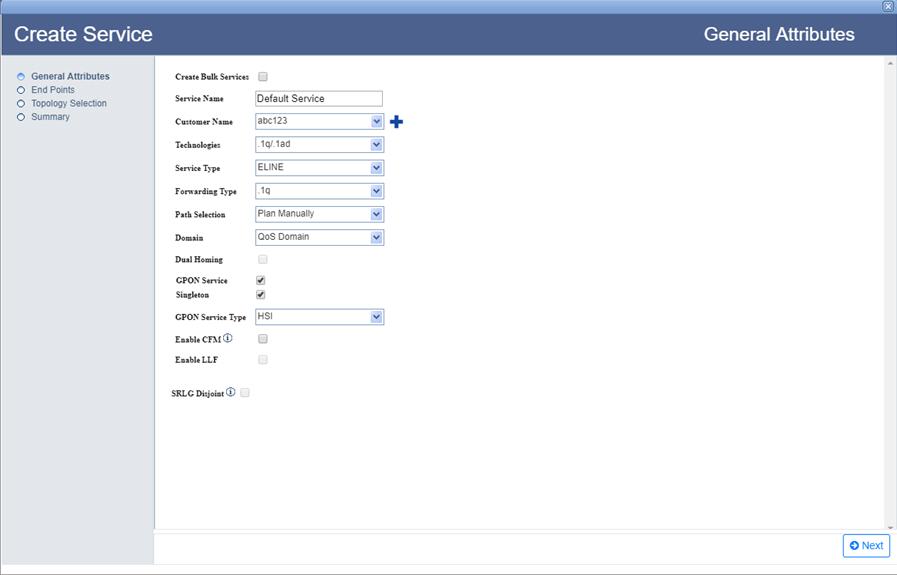
General Attributes parameters
Parameter |
Description |
Default Value |
Acceptable Values |
|---|---|---|---|
Service Name |
Enter a name for the service. |
DefaultService |
|
Customer Name |
Select the name of the customer from the options available in drop down list; or to create a new customer, click |
custName |
|
Technologies |
Select the type of technology for service creation. |
MPLS-TP |
.1q/.1ad |
Service Type |
Select the type of service to be created. |
ELINE |
|
Forwarding Type |
Select the forwarding type for the service. .1q: .1ad: |
.1q |
|
Path Selection |
Allows you to select the path of the service being created, either manually or in auto discover mode. NOTE: On selecting Auto Discover option, the Topology Selection is replaced by Exclude Data step on left panel of the General Attributes window. |
Plan Manually |
|
Domain |
Select the domain for the service being created. |
QoS Domain |
|
Dual Homing |
Select the check box to create an ELINE Dual Homed Service. NOTE: Dual Homing parameter is not supported for GPON service. |
-- |
-- |
GPON Service |
Select the check box to select the type of GPON service. |
-- |
-- |
GPON Service Type |
Select the type of service from the drop down menu.
NOTE: PPPOE is not supported for the release. Particular GPON service creation is explained in section Procedure for creating particular GPON service. |
HSI |
|
Enable CFM |
Select the check box to enable Connectivity Fault Management (CFM). NOTE: Enable CFM parameter is not supported for GPON service. |
-- |
-- |
Enable LLF |
Select the check box to enable LLF (Link Loss Forwarding). LLF Configuration option is displayed. NOTE: Enable LLF parameter is not supported for GPON service. |
-- |
-- |
SRLG Disjoint |
Select the check box to ensure that the work and protect paths selected are mutually link SRLG disjoint. NOTE: SRLG Disjoint parameter is not supported for GPON service. |
-- |
-- |
There are two ways of searching the desired node from the list as explained below:
> Enter the IP address/user label of the node in the text box provided and click ![]() (Search Node by IP Address or UserLabel). Or,
(Search Node by IP Address or UserLabel). Or,
> Click ![]() (Add switches using map view) and select desired NEs from the Topology selection window launched. Click Done.
(Add switches using map view) and select desired NEs from the Topology selection window launched. Click Done.
> If Domain is selected as 'Non QoS Domain' or 'All Domain' in General Attributes page, enter the VLAN value only for regular mode or select the option as TLS (Transparent mode) under Traffic Type column. For All Domain the UNI port can be associated with TCProfile and CoS-0.
> If Domain is selected as 'QoS Domain', enter the VLAN value and associate a pair of TCProfile and COS values.
To view the used VLAN range, click Show Used Vlans. View Used VLAN Range(s) window is displayed with a list of used VLAN values for the selected port.
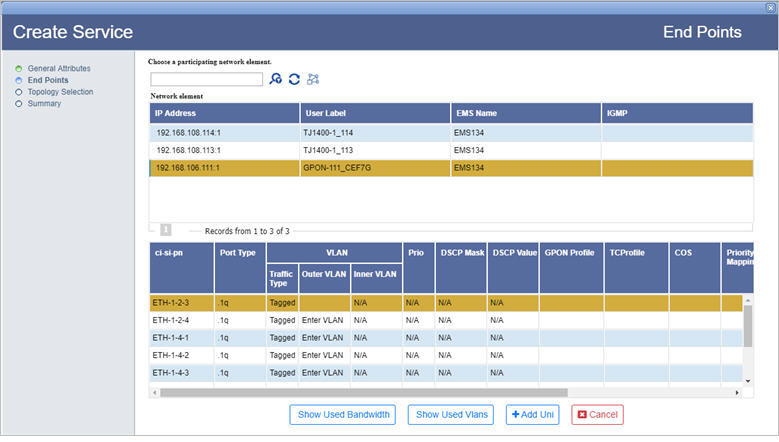
An ELine service must have one ETH port and one ONTGETH port (on OLT card) as two end points shown in the following figure:
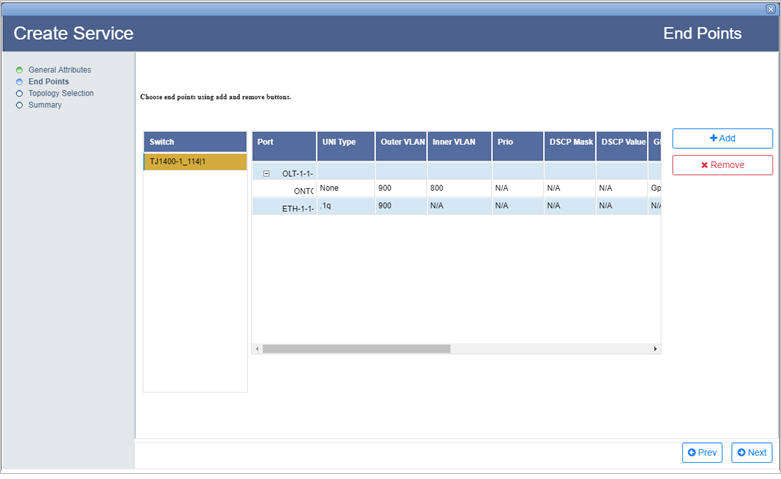
End Points parameters
Parameter |
Description |
|
|---|---|---|
Choose a participating network element. |
||
|
Search Node by IP Address or UserLabel button allows you to search the node from the network element list. Enter the IP address or user label of the desired node in the text box provided and click on this button. |
|
|
Load all nodes button reloads all the nodes in network element list. |
|
|
Add switches using map view button allows you to select the switches from the topology selection window. |
|
Network element |
||
IP Address |
Displays the IP address of the node. |
|
User Label |
Displays the node label. |
|
Subtended Ems Name |
Displays the Subtended EMS name in which the given node is present. |
|
IGMP |
Parameter is applicable only for IPTV service. Select the IGMP snooping profile from the drop down. |
|
ci-si-pn |
Displays the shelf index, slot index and port number. |
|
Port Type |
Displays the port type. |
|
VLAN |
Traffic Type |
Allows you to select one or more VLANs by selecting the check box against the desired VLANs. |
Outer VLAN |
Enter the VLAN id. Acceptable value range from 1 to 4094 or 1 to 212 -1. |
|
Inner VLAN |
Parameter not applicable, hence displays N/A. |
|
Prio |
Dispays the priority. Parameter not applicable, hence displays N/A. |
|
DSCP Mask |
The mask assigned for Differentiated Services Code Point (DSCP) field. Parameter not applicable, hence displays N/A. |
|
DSCP Value |
The Differentiated Services Code Point (DSCP) value defined for DEI bit. Parameter not applicable, hence displays N/A. |
|
Deployment Type |
Select the deployment type as:
|
|
Input ONT Tag |
Based on the Deployment Type, select the tagging as:
For 'SINGLE' deployment type, will allow untagged traffic through the ONT. The ONT Switch will add an 'outer tag' to the traffic in upstream direction. For 'DOUBLE' deployment type, will allow untagged traffic through ONT and GPON SOC. The ONT Switch will add an 'outer tag' and GPON SOC will add an 'inner tag' to the traffic in upstream direction. Whereas in downstream direction, the ONT Switch will remove 'outer tag' and GPON SOC will remove the 'inner tag'.
For 'SINGLE' deployment type, will allow only tagged traffic matching with 'outer tag' to pass through the ONT Switch; will discard other tagged and untagged traffic. For 'DOUBLE' deployment type, will allow either the ONT Switch to add an 'outer tag' or the GPON SOC to add an 'inner tag' in upstream direction. In either cases, if ONT Switch is Add, the GPON SOC will Pass and if ONT Switch is Pass, the GPON SOC will Add the tag.
For 'SINGLE' deployment type, this parameter is not applicable. For 'DOUBLE' deployment type, will allow tagged traffic matching with 'outer tag' and 'inner tag' to pass through the ONT and OLT Switch; will discard the other tagged and untagged traffic. |
|
ONT Operation On Outer Vlan |
Based on the Deployment Type and Input ONT Tag, select the ONT operation on outer VLAN.
NOTE: The options 'REMOVE' and 'TRANSLATE' is not supported for the release. |
|
GPON Profile |
Allows to select the GPON profile. Acceptable values includes a list of GPON Profiles created by user. |
|
TCProfile |
Allows to select the TCProfile created at the NMS level. Acceptable values includes a list of TC Profiles created by user. |
|
COS |
Allows to select an identifier for the default CoS queue to which the packet is assigned. Acceptable value ranges from 0 to 7. |
|
Priority Mapping Profile |
Allows you to associate a priority mapping profile to the selected port from the drop down list. |
|
DSCP Mapping Profile |
Allows you to associate a DSCP mapping profile to the selected port from the drop down list. |
|
IGMP |
Allows to select the IGMP profile. |
|
L2 ACL |
Parameter not applicable. |
|
Choose end points using add and remove buttons. |
||
Switch |
Displays the switch IP address of the selected node. |
|
Port |
Displays the UNI port selected for creation of end points. |
|
UNI Type |
Displays the type of switching protocol of the user network interface. |
|
First Tag |
Displays the selected VLAN id. |
|
Second Tag |
Parameter not applicable, hence displays N/A. |
|
Prio |
Displays the priority. Parameter not applicable, hence displays N/A. |
|
DSCP Mask |
The mask assigned for Differentiated Services Code Point (DSCP) field. Parameter not applicable, hence displays N/A. |
|
DSCP Value |
The Differentiated Services Code Point (DSCP) value defined for DEI bit. Parameter not applicable, hence displays N/A. |
|
TCProfile |
Displays the TCProfile selected for the UNI port created at the EMS, if any; else N/A is displayed. |
|
COS |
Displays the selected identifier for the default CoS queue to which the packet is assigned. |
|
Priority Profile |
Displays the priority mapping profile associated with the UNI port, if any; else N/A is displayed. |
|
DSCP Mapping Profile |
Displays the DSCP mapping profile associated with the UNI port, if any; else N/A is displayed. |
|
Igmp Profile |
This parameter is not applicable. |
|
L2 ACL |
This parameter is not applicable. |
|
Add |
Add end point button allows the user to add nodes for the creation of end points. |
|
Remove |
Remove selected end point button allows the user to remove the selected node chosen for end points creation. |
|
On Summary page of Create Service, only the ETH port of OLT node end point is displayed as shown in the following figure:
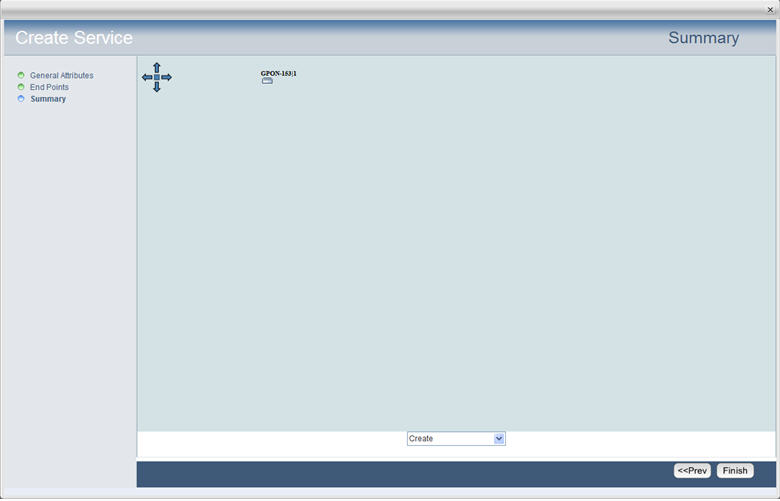
NOTE: This procedure is applicable for creating ELAN service in .1q where more than two end points can be selected.
To create a .1q/.1ad service having EPL objects, first create an EPL object at node level. Then in TJ5500, at Adding End Points step, after selecting the desired port, uncheck the check box under All column and enter the VLAN value for that port. The same port having EPL object can be used for creating other service with a different VLAN value.