User can view the bandwidth utilization of packet trunks at COS level in a service using Service BW Consumption option.
NOTE 1: Viewing Service Bandwidth Consumption option is applicable only to a Qos-Compliant service.
NOTE 2: Viewing Service Bandwidth Consumption option is not applicable on GPON services.
Perform the following steps to view the bandwidth utilization details in the selected service:
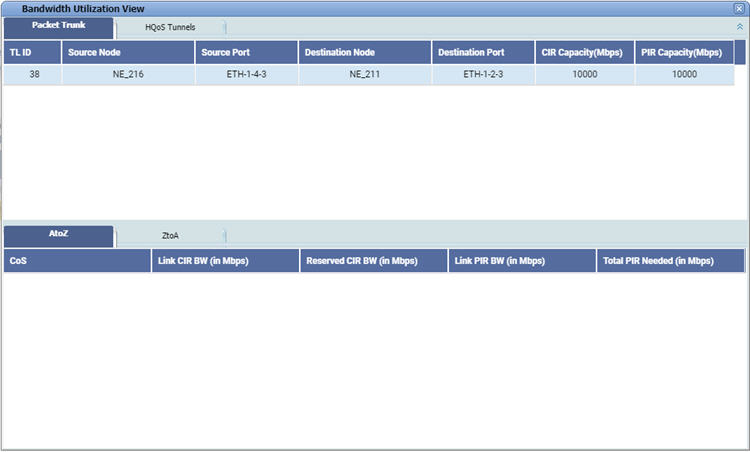
BW Utilization parameters
Field |
Description |
|---|---|
Packet Trunk |
|
TL ID |
Displays the identification number assigned to the topological link. |
Source Node |
Displays the IP address of the source node on which the TL is present. |
Source Port |
Displays the port number on the source node on which the TL is present. |
Destination Node |
Displays the IP address of the destination node on which the TL is present. |
Destination Port |
Displays the port number on the destination node on which the TL is present. |
CIR Capacity(Mbps) |
Displays the CIR capacity of the port in Mbps. |
PIR Capacity(Mbps) |
Displays the PIR capacity of the port in Mbps. |
AtoZ/ZtoA |
|
CoS |
Lists the CoS value from 0 to 7. |
Link CIR BW (in Mbps) |
Displays the available CIR bandwidth of the link in Mbps for the corresponding CoS values. |
Reserved CIR BW (in Mbps) |
Displays the reserved CIR bandwidth value in Mbps for the CoS associated with the selected service. |
Link PIR BW (in Mbps) |
Displays the available PIR bandwidth of the link in Mbps for the corresponding CoS values. |
Total PIR Needed (in Mbps) |
Displays the total PIR required for the CoS associated with the selected service. |