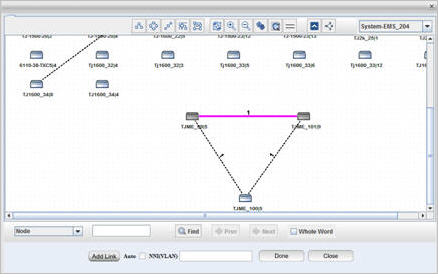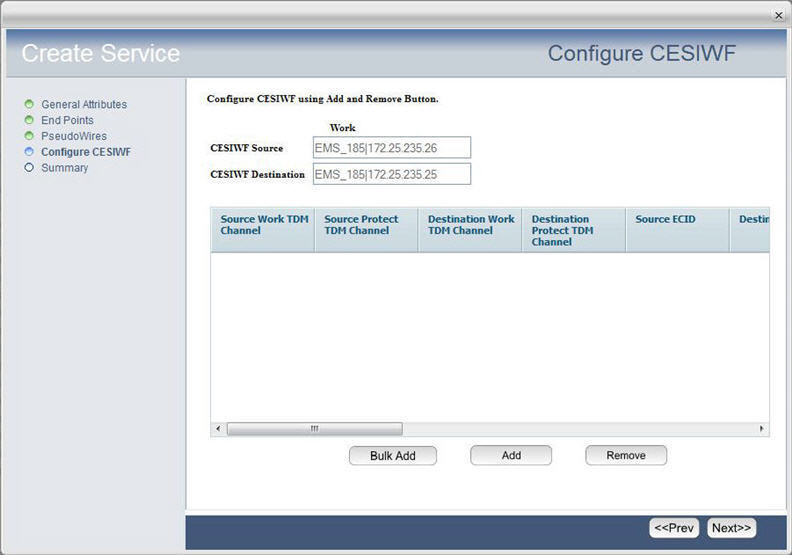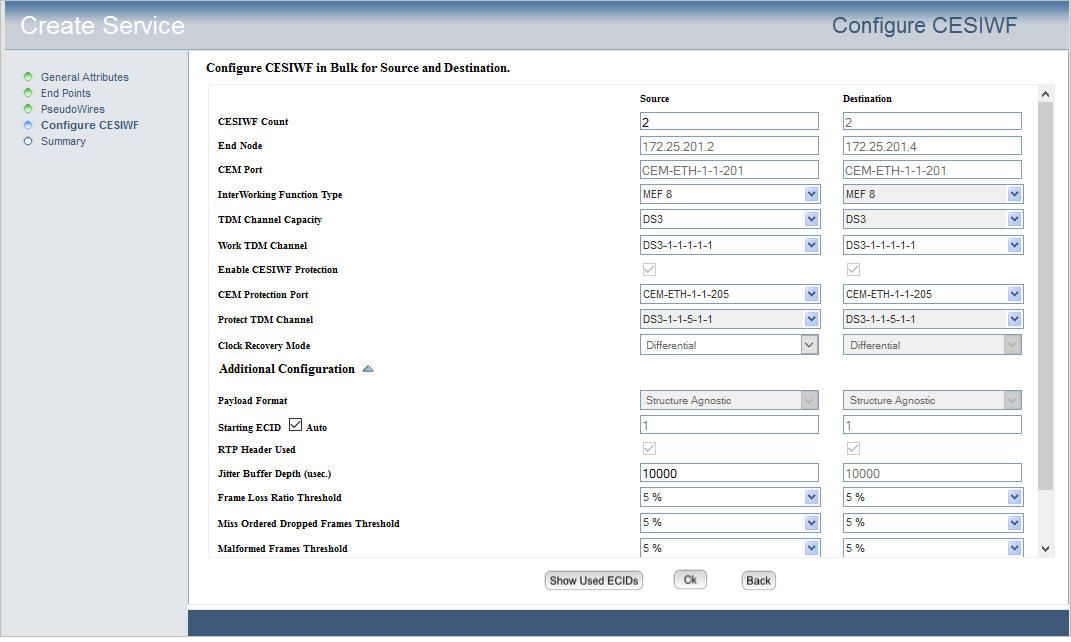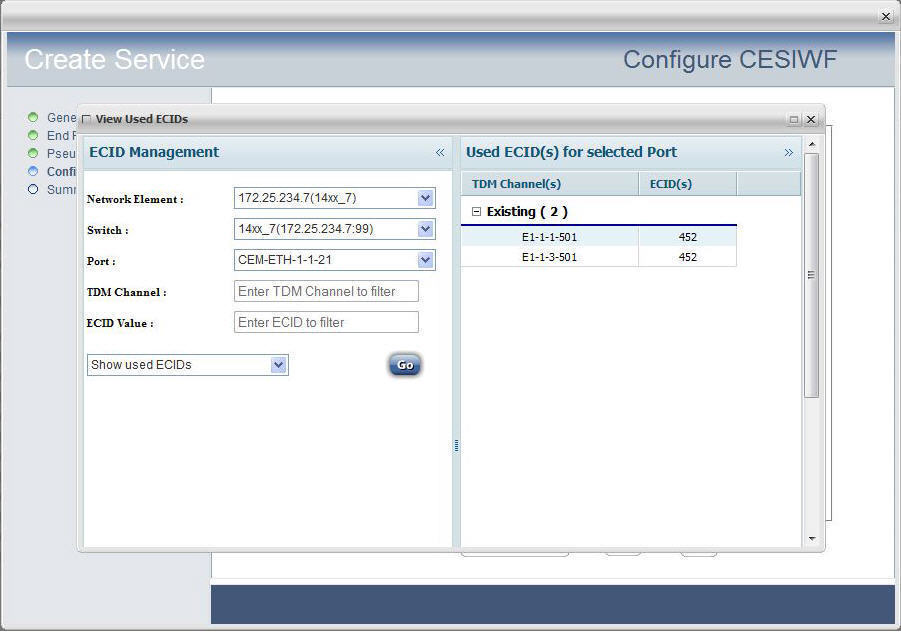Perform the following steps to create a dual homed CEM service:
Circuit Emulation is only possible for MPLS-TP Qos-Domain Service.
> To enable OAM on the service, select OAM as 'BFD Config'. BFD Configuration parameters are displayed.
> To enable PWSM on the service, select OAM as 'Pw Status'. PW Status Configuration parameters are displayed.
NOTE: Dual Homing is not applicable if OAM is set as 'None'.
Refer General Attributes parameters table in the topic Create MPLS-TP service for parameter description.
There are two ways of searching the desired node from the list explained as follows:
> Enter the IP address/user label of the node in the text box provided and click ![]() (Search Node by IP Address or UserLabel). Or,
(Search Node by IP Address or UserLabel). Or,
> Click ![]() (Add switches using map view) and select desired NEs from the Topology selection window launched. Click Done. Note that only one node can be added at a time.
(Add switches using map view) and select desired NEs from the Topology selection window launched. Click Done. Note that only one node can be added at a time.
To view the used VLAN range, select the port and click Show Used VLans. View Used VLAN Range(s) window is displayed with a list of used VLAN values for the selected port.
In case of TCProfile, select UNI with TCP of multiples of 2.6 Mbps since one E1 equals to 2.6 Mbps. For four E1s the bandwidth required will be 10.4 Mbps. Select sTCM TCP only. For COS value select the 'Strict' priority COS only else an error will be displayed.
To view the bandwidth utilization, click View BW. View Port BW Utilization window is displayed with the bandwidth utilization details of Ingress and Egress Port.
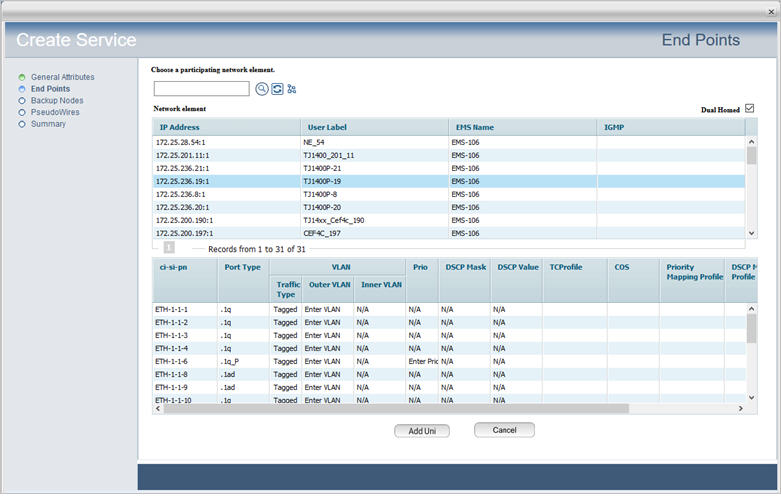
The following figure shows the Dual Homed switch and the access endpoint added:
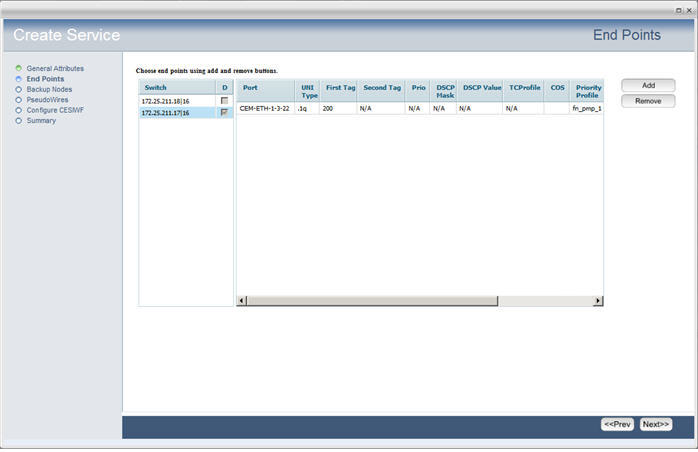
NOTE: Only one Backup is allowed per primary node.
There are two ways of searching the desired node as explained follows:
> Enter the IP address/user label of the node in the text box provided and click ![]() (Search Node by IP Address or UserLabel). Or,
(Search Node by IP Address or UserLabel). Or,
> Click ![]() (Add switches using map view). Select desired NEs from the Topology selection window launched. Click Done.
(Add switches using map view). Select desired NEs from the Topology selection window launched. Click Done.
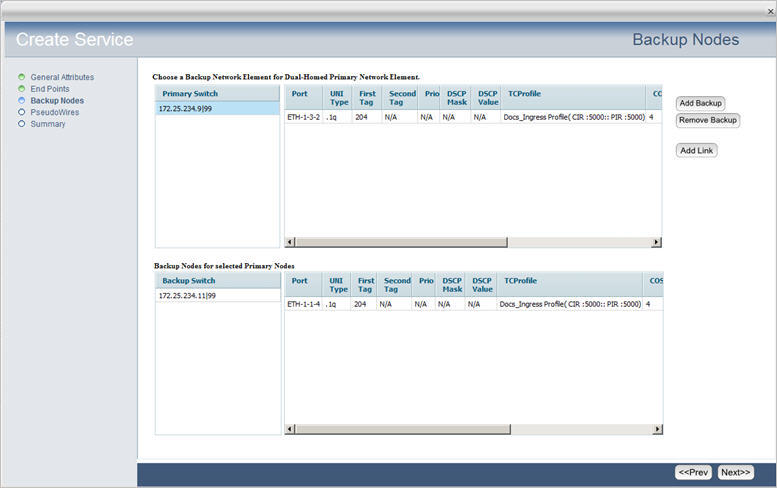
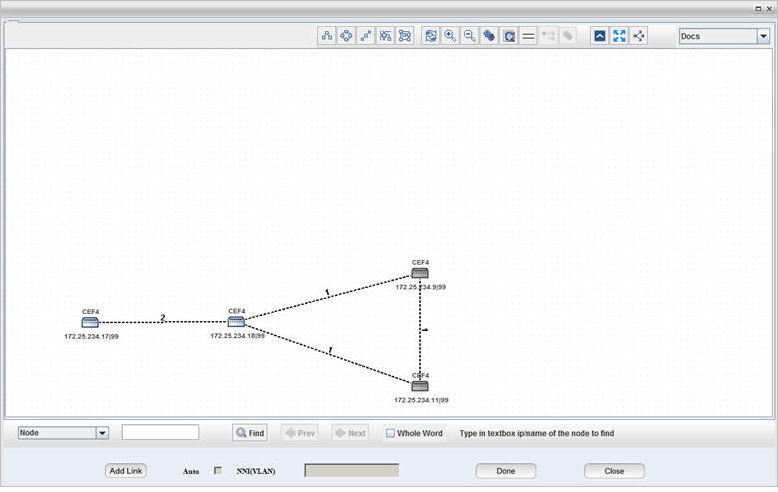
NOTE: In case of an ELine Dual Homed service over a single switch, the primary and backup switch are the same. Hence, no link has to be added and the Add Link button will not be present on the Backup Nodes page.
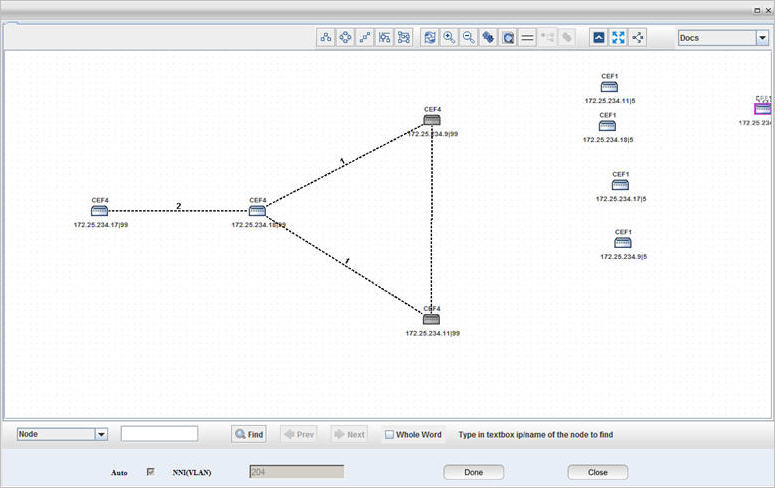
NOTE: In case of dual homed CEM service, the backup switch and primary switch should be present in the same node.
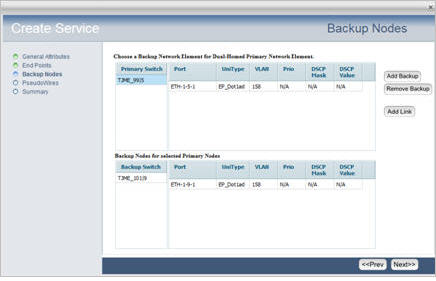
NOTE: There should be a single hop link between Primary and Backup Node.