The forwarding database maintains a list of MAC addresses after having received a packet from this MAC address. The transparent bridging function uses the forwarding database entries to determine how to forward a received frame.
Use the Configuration page to set the amount of time to keep a learned MAC address entry in the forwarding database. The forwarding database contains static entries, which are never aged out, and dynamically learned entries, which are removed if they are not updated within a given time.
To access the Configuration page, click System > Forwarding Database > Configuration in the navigation menu.

Forwarding Database Configuration Fields
Field |
Description |
|---|---|
Aging Interval (secs) |
Specify the number of seconds the forwarding database should wait before deleting a learned entry that has not been updated. You may enter any number of seconds between 10 and 1000000. |
NOTE: IEEE 802.1D recommends a default of 300 seconds, which is the factory default.
Click Submit to apply the changes to the system. You must perform a save to make the changes persist across a reboot.
Use the Search page to display information about entries in the forwarding database.
To access the Search page, click System > Forwarding Database > Search in the navigation menu.
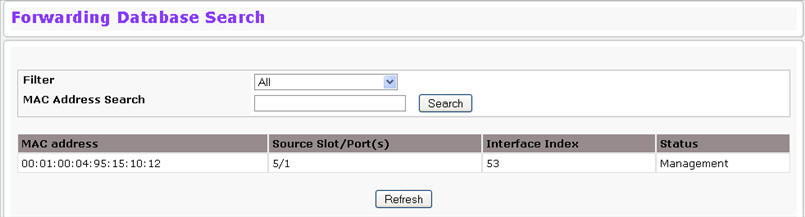
Forwarding Database Search Fields
Field |
Description |
|---|---|
Management Unit |
For stacking systems, this field displays management unit for which Forwarding Database Table is to be displayed. This field is not present in systems that do not support stacking. |
Filter |
Specify the type of entries to display. When you select a filter from the menu, the screen refreshes and displays the entries based on the filter you select, which can be one of the following:
|
MAC Address Search |
This field allows you to search for an individual MAC address in the forwarding database table. |
MAC Address |
A unicast MAC address for which the switch has forwarding and/or filtering information. The format is a two byte hexadecimal VLAN ID number followed by a six byte MAC address with each byte separated by colons. |
Source Port |
The port where this address was learned. In other words, this field shows the port through which the MAC address can be reached. |
ifIndex |
The ifIndex of the MIB interface table entry associated with the source port. |
Status |
The status of this entry. The possible values are:
|
Searching the Forwarding Database
Use the following procedures to search the forwarding database.
If the address exists, that entry is displayed as the first entry in the table after the screen refreshes. The entry is followed by the remaining (greater) MAC addresses. An exact match is required. If you click Refresh, the MAC addresses with lower values are displayed again.