Use the Inventory Information page to display the switch Vital Product Data, which is stored in non-volatile memory at the factory. To display the inventory information, click System > Inventory Information page in the menu.
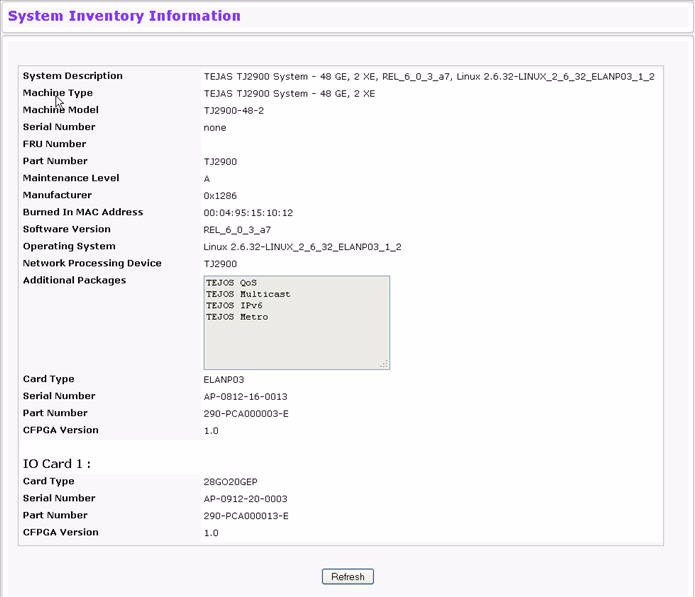
Inventory Information Fields
Field |
Description |
|---|---|
System Description |
The product name of this switch. |
Machine Type |
The machine type of this switch. |
Machine Model |
The model within the machine type. |
Serial Number |
The unique serial number for this switch. |
FRU Number |
The field replaceable unit number. |
Part Number |
The manufacturing part number. |
Maintenance Level |
The identification of the hardware change level. |
Manufacturer |
The two-octet code that identifies the manufacturer. |
Burned In MAC Address |
The burned-in universally administered MAC address of this switch. |
Software Version |
The release version.maintenance number of the code currently running on the switch. |
Operating System |
The operating system currently running on the switch. |
Network Processing Device |
Identifies the network processor hardware. |
Additional Packages |
A list of the optional software packages installed on the switch, if any. |
Card Type |
Displays the name of the card. |
Serial Number |
Displays the unique serial number of a specific module. |
Part Number |
Displays the PEC code of the product. |
CFPGA Version |
Displays the FPGA version of the node. |
IO Card 1 |
|
Card Type |
Displays the name of the card. |
Serial Number |
Displays the unique serial number of a specific module. |
Part Number |
Displays the PEC code of the product. |
CFPGA Version |
Displays the FPGA version of the node. |