Link Local Protocol Filtering (LLPF) allows the switch to filter out multiple proprietary protocol PDUs, such as Port Aggregation Protocol (PAgP), if the problems occur with proprietary protocols running on standards-based switches. If certain protocol PDUs cause unexpected results, LLPF can be enabled to prevent those protocol PDUs from being processed by the switch.
NOTE: The LLPF feature is not supported on all platforms.
Use the Link Local Protocol Filtering Configuration page to enable or disable the filtering of various proprietary protocols. To access the Link Local Protocol Filtering Configuration page, click System > LLPF > Link Local Protocol Filtering Configuration in the navigation menu.
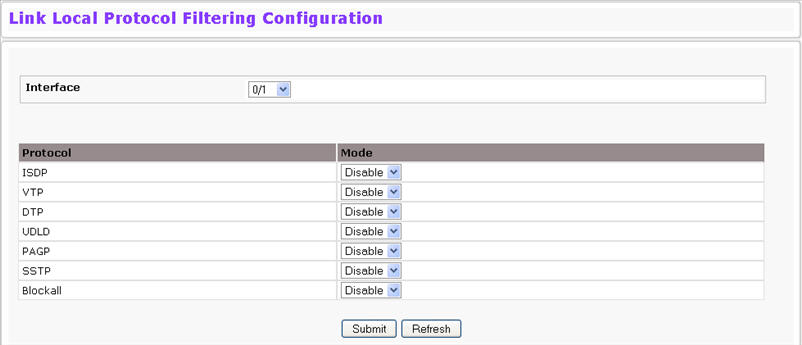
Link Local Protocol Filtering Configuration
Field |
Description |
|---|---|
Interface |
Select the interface to configure. |
ISDP |
When enabled, the select port blocks ISDP PDUs. |
VTP |
When enabled, the select port blocks VTP PDUs. |
DTP |
When enabled, the select port blocks DTP PDUs. |
UDLD |
When enabled, the select port blocks UDLD PDUs. |
PAGP |
When enabled, the select port blocks PAgP PDUs. |
SSTP |
When enabled, the select port blocks SSTP PDUs. |
All |
When enabled, the select port blocks all proprietary PDUs available for the LLDP feature. |
Click Submit to apply the settings to the running configuration and cause the change to take effect. These changes will not be retained across a power cycle unless a Save configuration is performed.
Use the Link Local Protocol Filtering Configuration page to view information about the protocols that are blocked on each port. To access the Link Local Protocol Filtering Summary page, click System > LLPF > Link Local Protocol Filtering Summary in the navigation menu.
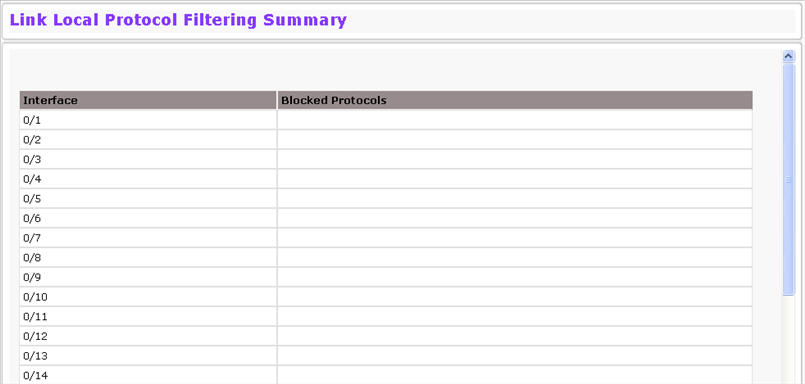
Link Local Protocol Filtering Summary
Field |
Description |
|---|---|
Interface |
Identifies the interface to configure. |
Blocked Protocols |
Shows which protocols are blocked on the port. Protocols can include the following:
|