The Industry Standard Discovery Protocol (ISDP) is a proprietary Layer 2 network protocol which inter‐operates with devices running the Discovery Protocol (DP). ISDP is used to share information between neighboring devices. TejNOS-EN software participates in the DP protocol and is able to both discover and be discovered by other DP supporting devices.
The following pages are accessible from this ISDP folder:
From the ISDP Global Configuration page, you can configure the ISDP settings for the switch, such as the administrative mode.
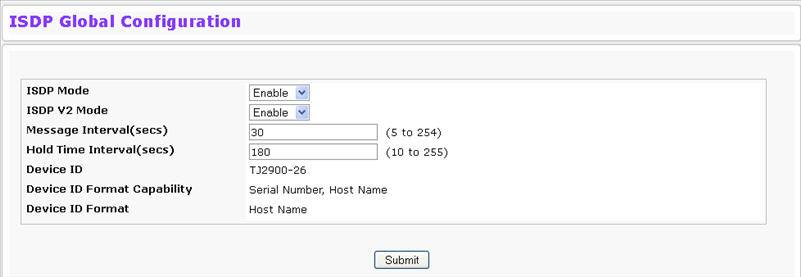
ISDP Global Configuration
Field |
Description |
|---|---|
ISDP Mode |
Use this field to enable or disable the Industry Standard Discovery Protocol on the switch. |
ISDP V2 Mode |
Use this field to enable or disable the Industry Standard Discovery Protocol v2 on the switch. |
Message Interval |
Specifies the ISDP transmit interval. The range is (5–254). Default value is 30 seconds. |
Holdtime Interval |
The receiving device holds ISDP message during this time period. The range is (10–255). Default value is 180 seconds. |
Device ID |
The Device ID advertised by this device. The format of this Device ID is characterized by the value of Device ID Format object. |
Device ID Format Capability |
Indicates the Device ID format capability of the device.
|
Device ID Format |
Indicates the Device ID format of the device.
|
From the ISDP Cache Table page, you can view information about other devices the switch has discovered through the ISDP.
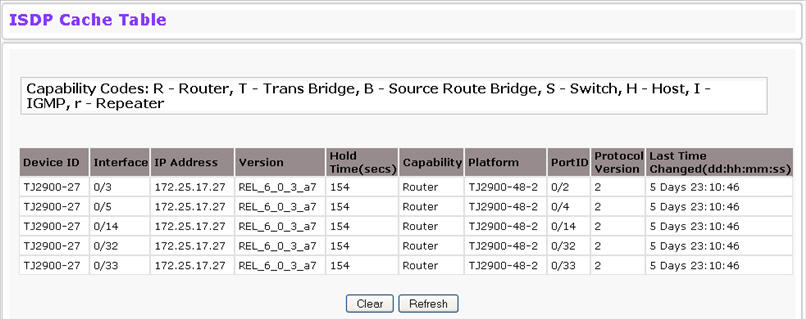
ISDP Cache
Field |
Description |
|---|---|
Device ID |
Displays the string with Device ID which is reported in the most recent ISDP message. |
Interface |
Displays the interface that this neighbor is attached to. |
IP Address |
The (first) network‐layer address that is reported in the Address TLV of the most recently received ISDP message. |
Version |
Displays the Version string for the neighbor. |
Holdtime |
Displays the ISDP holdtime for the neighbor. |
Capability |
Displays the ISDP Functional Capabilities for the neighbor. |
Platform |
Displays the ISDP Hardware Platform for the neighbor. |
Port ID |
Displays the ISDP port ID string for the neighbor. |
Protocol Version |
Displays the ISDP Protocol Version for the neighbor. |
Last Time Changed |
Displays when entry was last modified. |
From the ISDP Interface Configuration page, you can configure the ISDP settings for each interface.
NOTE: If ISDP is enabled on an interface, it must also be enabled globally in order for the interface to transmit ISDP packets. If the ISDP mode on the ISDP Global Configuration page is disabled, the interface will not transmit ISDP packets, regardless of the mode configured on the interface.
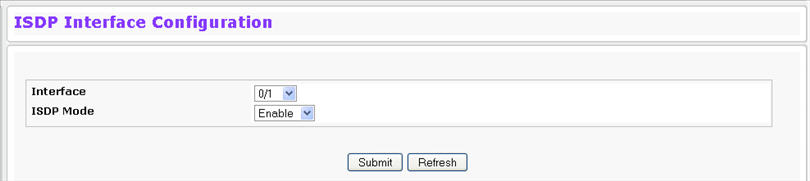
ISDP Interface Configuration
Field |
Description |
|---|---|
Interface |
Select the interface with the ISDP mode status to configure or view. |
ISDP Mode |
Use this field to enable or disable the Industry Standard Discovery Protocol on the selected interface. |
From the ISDP Statistics page, you can view information about the ISDP packets sent and received by the switch.
ISDP Statistics
Field |
Description |
|---|---|
ISDP Packets Received |
Displays the number of all ISDP protocol data units (PDUs) received. |
ISDP Packets Transmitted |
Displays the number of all ISDP PDUs transmitted. |
ISDPv1 Packets Received |
Displays the number of v1 ISDP PDUs received. |
ISDPv1 Packets Transmitted |
Displays the number of v1 ISDP PDUs transmitted. |
ISDPv2 Packets Received |
Displays the number of v2 ISDP PDUs received. |
ISDPv2 Packets Transmitted |
Displays the number of v2 ISDP PDUs transmitted. |
ISDP Bad Header |
Displays the number of ISDP PDUs that were received with bad headers. |
ISDP Checksum Error |
Displays the number of ISDP PDUs that were received with checksum errors. |
ISDP Transmission Failure |
Displays the number of ISDP PDUs transmission failures. |
Invalid Format ISDP Packets Received |
Displays the number of ISDP PDUs that were received with an invalid format. |
Table Full |
Displays the number of times the system tried to add an entry to the ISDP table but was unsuccessful because the table was full. |
ISDP IP Address Table Full |
Displays the number of times the system tried to add an entry to the ISDP IP Address table but was unsuccessful because the table was full. |