The System Clock menu allows the user to view and define the date, time, time zone offset, and time zone on TejNOS-EN system.
The System Clock Summary page displays the date, time, time zone, and time zone offset configured on the system. To access the System Clock Summary page, click System > System Clock > Summary in the navigation menu.
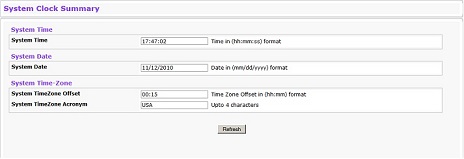
System Clock Summary fields
Field |
Description |
|---|---|
System Time |
Displays the user defined system time in hh:mm:ss format where 'hh' stands for hours, 'mm' for minutes and 'ss' for seconds. |
System Date |
Displays the date defined by the user on the system in mm/dd/yyyy format where ''mm' stands for month, 'dd' for date, and 'yyyy' for the year. |
System TimeZone Offset |
Displays the offset in terms of hours and minutes by which the local time is offset from UTC (Coordinated Universal Time). |
System TimeZone Acronym |
Displays the user defined time zone relevant to the location of the node. The defined acronym can be up to 4 characters long. |
Click Refresh command button to display the current system clock details on the page.
The System Clock Configuration page allows you to set the system date, time, time zone offset, and time zone. To access the System Clock Configuration page, click System > System Clock > Configuration in the navigation menu.
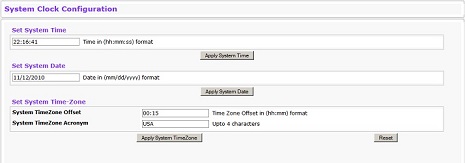
System Clock Configuration fields
Field |
Description |
|---|---|
Set System Time |
Allows you to define the system time. Enter the desired time in hh:mm:ss format where 'hh' stands for hours, 'mm' for minutes and 'ss' for seconds. Click Apply System Time button to commit the changes made. |
Set System Date |
Allows you to define the date on the system. Enter the desired date in mm/dd/yyyy format where ''mm' stands for month, 'dd' for date, and 'yyyy' for the year. Click Apply System Date button to commit the changes made. |
Set System Time-Zone |
|
System TimeZone Offset |
Allows you to define the offset in terms of hours and minutes by which the local time is offset from UTC (Coordinated Universal Time). |
System TimeZone Acronym |
Allows you to define the time zone relevant to the location of the node. The defined acronym can be up to 4 characters long. Click Apply System TimeZone button to commit the changes made. |
Reset |
Click on the button to reset the System Time-Zone values. On clicking, the 'System TimeZone Offset' is reset to 00:00 while the 'System TimeZone Acronym' field will be blank. |