The Protected Ports feature assists in Layer 2 security. Ports that are configured to be protected cannot forward traffic to other protected ports in the same group, regardless of having the same VLAN membership. However, protected ports can forward traffic to ports which are unprotected as well as ports in other protected groups. Unprotected ports can forward traffic to both protected and unprotected ports.
Use the Protected Ports Configuration page to create up to three protected port groups and to assign physical ports to a group. To display the Protected Port Configuration page, click Switching > Protected Ports > Configuration in the navigation menu.
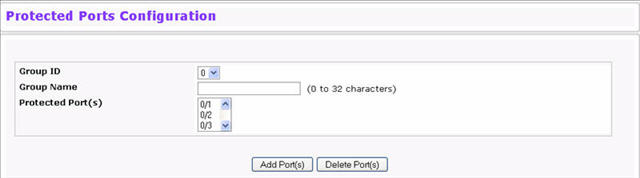
Protected Port Configuration Fields
Field |
Description |
|---|---|
Group ID |
The protected ports can be combined into a logical group. Traffic can flow between protected ports belonging to different groups, but not within the same group. The selection box lists all the possible protected port Group IDs supported for the current platform. The valid range is platform‐dependent. |
Group Name |
Assign an optional name to associate with the protected ports group. The name is for identification purposes and can be up to 32 characters long, including blanks. The default is blank. |
Protected Port(s) |
Specifies the Slot and Port (non-stacking) or Unit, Slot, and Port (stacking) for which port parameters are defined. |
Assigning Ports to a Group
Use the Protected Ports Summary page to view information about protected port groups and their included ports. To view the Protected Ports Summary page, click Switching > Protected Ports > Summary in the navigation menu.
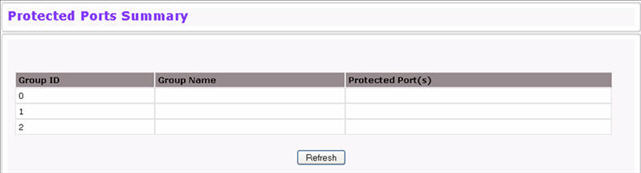
Protected Port Configuration Fields
Field |
Description |
|---|---|
Group ID |
Identifies the protected ports group as either Group 0, 1, or 2. |
Group Name |
Identifies the protected ports group with a user-defined string. |
Protected Port(s) |
Shows the Slot and Port (non-stacking) or Unit, Slot, and Port (stacking) that are members of the protected ports group. |
Click Refresh to reload the page and display the most current information.